目录
项目介绍
本项目是基于一个简单的用户健康数据管理系统,我们将对业务常用的查询功能进行扩展,抽象这些业务并封装成接口,称之为通用查询接口(GeneralCurdInterfaces),本项目关注的是基础设施层,但大部分实现还是围绕业务,对于普适性有待研究,所以我还是决定以Sample为名。
模块化
Abp模块是可以供主模块重用的独立功能单元,每个模块可以包含应用服务、领域层、数据访问层、Web API等,模块可以被其他模块引用,也可以被主模块引用。
本项目模块化的目的除了可重用,更多是为微服务架构做准备。微服务架构不在本博文的讨论范围,为了简化,还是使用单体应用架构。
由框架实现的
Volo.Abp 为我们实现了CrudAppService,(在旧版本的AbpBoilerplate中称Crud为Curd,在我看来两者没有什么区别,本项目还是以Curd命名)
CrudAppService为我们提供了基本的增删改查,以及分页、排序的实现
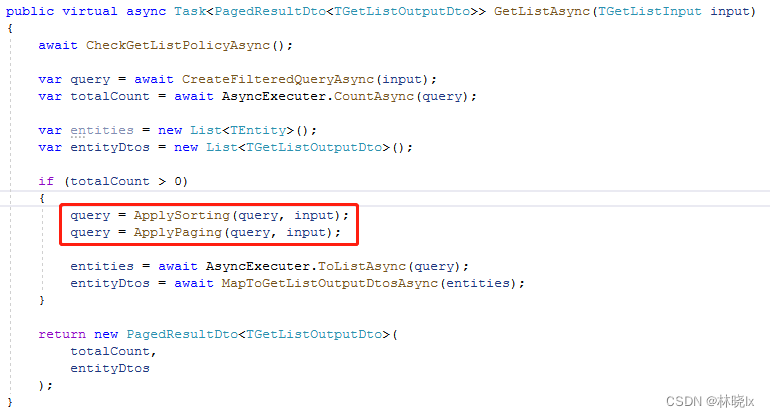
需要实现的
按任意字段关键字查询
按任意字段排序
按组织架构查询
按用户查询
按用户关系查询
按创建日期查询(起始日期,结束日期)
本项目虽然是用Volo.Abp实现,但对于旧版本的AbpBoilerplate仍然可以方便的移植,可以看我之前的博文:[Volo.Abp升级笔记]使用旧版Api规则替换RESTful Api以兼容老程序,如何以最大限度保持接口的兼容性。
项目搭建
创建项目
创建空白文件夹,在文件夹内打开命令行
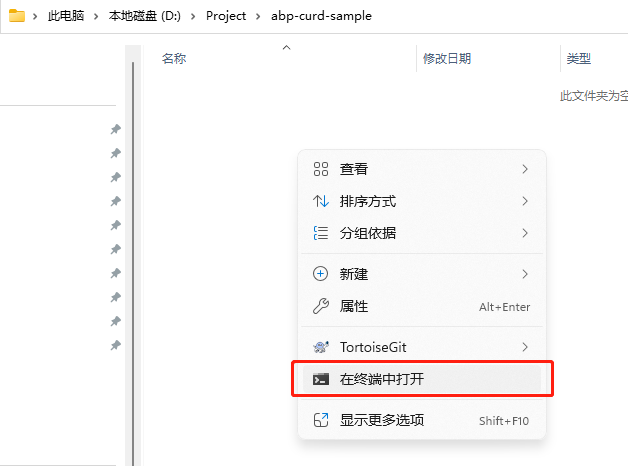
使用AbpCli创建一个无UI的项目 拆分Auth Server,执行以下命令
abp new Matoapp -u none --separate-auth-server -csf
等待项目创建成功
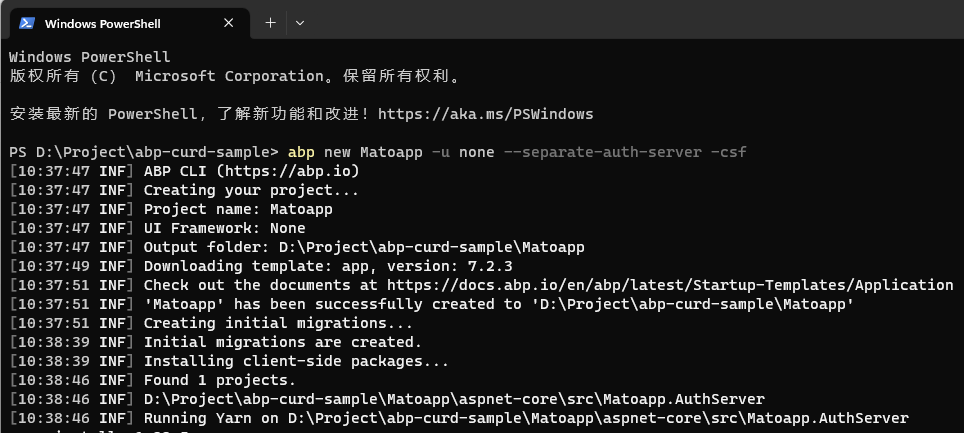
创建业务模块
作为命名空间前缀,Matoapp是一个虚构的企业名称。
在解决方案目录中创建新目录src/modules,在该目录下创建员工健康管理模块Health,公共业务模块Common,以及扩展了Volo.Abp.Indentity的Identity模块
在modules目录下打开命令行,分别执行以下命令
abp new Matoapp.Health -t module --no-ui
abp new Matoapp.Common -t module --no-ui
abp new Matoapp.Identity -t module --no-ui
等待模块创建完成
打开解决方案,将业务模块中的各个项目添加到解决方案中,我们只需要添加各模块的Application,Application.Contracts,Domain,Domain.Shared,EntityFrameworkCore,HttpApi以及HttpApi.Client。
添加完成后的解决方案结构看上去像这样:
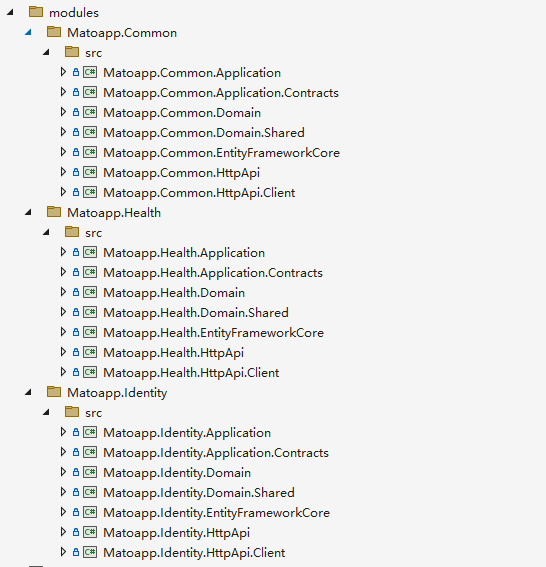
配置引用和依赖
将Volo.Abp.Identity.Application添加到Application项目的引用中
dotnet add package Volo.Abp.Identity.Application
将Volo.Abp.Identity.Application.Contracts添加到Application.Contracts项目的引用中
dotnet add package Volo.Abp.Identity.Application.Contracts
将Volo.Abp.Identity.Domain,Volo.Abp.PermissionManagement.Domain添加到Domain项目的引用中
dotnet add package Volo.Abp.Identity.Domain
dotnet add package Volo.Abp.PermissionManagement.Domain
将Volo.Abp.Identity.EntityFrameworkCore添加到EntityFrameworkCore项目的引用中
dotnet add package Volo.Abp.Identity.EntityFrameworkCore
Application层
Application层添加对各模块的引用,
ApplicationModule中添加对各模块的依赖
[DependsOn(
...
typeof(CommonApplicationModule),
typeof(HealthApplicationModule),
typeof(IdentityApplicationModule)
)]
public class MatoappApplicationModule : AbpModule
{
}
AuthServer添加Identity数据访问层引用,并配置依赖关系
[DependsOn(
...
typeof(IdentityDomainModule),
typeof(IdentityEntityFrameworkCoreModule)
)]
public class MatoappAuthServerModule : AbpModule
{
}
HttpApi层添加对各模块的引用,
HttpApiModule中添加对各模块的依赖
[DependsOn(
...
typeof(CommonHttpApiModule),
typeof(HealthHttpApiModule),
typeof(IdentityHttpApiModule)
)]
public class MatoappHttpApiModule : AbpModule
{
}
配置DbContext
用CodeFirst方式创建一些业务表,比如员工表,客户表,报警表等,这些表都是在Health模块中创建的,
Tag相关的表放入Common模块中,Relation表放入Identity模块中。
这些业务表按照业务模块的划分,放入各自的DbContext中。
public interface IIdentityDbContext : IEfCoreDbContext
{
DbSet<Relation.Relation> Relation { get; set; }
}
public interface IHealthDbContext : IEfCoreDbContext
{
DbSet<Client.Client> Client { get; set; }
DbSet<Employee.Employee> Employee { get; set; }
DbSet<Alarm.Alarm> Alarm { get; set; }
DbSet<SimpleValueRecord> SimpleValueRecord { get; set; }
}
public interface ICommonDbContext : IEfCoreDbContext
{
DbSet<DataEnum.DataEnum> DataEnum { get; set; }
DbSet<DataEnumCategory.DataEnumCategory> DataEnumCategory { get; set; }
DbSet<Tag.Tag> Tag { get; set; }
}
各业务模块的DbContextModelCreatingExtensions中添加对各表的字段,约束,索引等的配置。以便在DbContext的OnModelCreating中调用
builder.ConfigureCommon();
builder.ConfigureHealth();
builder.ConfigureMatoIdentity();
EntityFrameworkCore层中改写MatoappDbContext如下:
[ReplaceDbContext(typeof(Matoapp.Identity.EntityFrameworkCore.IIdentityDbContext))]
[ReplaceDbContext(typeof(IHealthDbContext))]
[ReplaceDbContext(typeof(ICommonDbContext))]
[ReplaceDbContext(typeof(ITenantManagementDbContext))]
[ConnectionStringName("Default")]
public class MatoappDbContext :
AbpDbContext<MatoappDbContext>,
Matoapp.Identity.EntityFrameworkCore.IIdentityDbContext,
IHealthDbContext,
ICommonDbContext,
ITenantManagementDbContext
{
#region Entities from the modules
public DbSet<Relation> Relation { get; set; }
// Tenant Management
public DbSet<Tenant> Tenants { get; set; }
public DbSet<TenantConnectionString> TenantConnectionStrings { get; set; }
public DbSet<Client> Client { get; set; }
public DbSet<Employee> Employee { get; set; }
public DbSet<Alarm> Alarm { get; set; }
public DbSet<SimpleValueRecord> SimpleValueRecord { get; set; }
public DbSet<DataEnum> DataEnum { get; set; }
public DbSet<DataEnumCategory> DataEnumCategory { get; set; }
public DbSet<Tag> Tag { get; set; }
#endregion
public MatoappDbContext(DbContextOptions<MatoappDbContext> options)
: base(options)
{
}
protected override void OnModelCreating(ModelBuilder builder)
{
base.OnModelCreating(builder);
/* Include modules to your migration db context */
builder.ConfigurePermissionManagement();
builder.ConfigureSettingManagement();
builder.ConfigureBackgroundJobs();
builder.ConfigureAuditLogging();
builder.ConfigureIdentity();
builder.ConfigureOpenIddict();
builder.ConfigureFeatureManagement();
builder.ConfigureTenantManagement();
builder.ConfigureCommon();
builder.ConfigureHealth();
builder.ConfigureMatoIdentity();
/* Configure your own tables/entities inside here */
//builder.Entity<YourEntity>(b =>
//{
// b.ToTable(MatoappConsts.DbTablePrefix + "YourEntities", MatoappConsts.DbSchema);
// b.ConfigureByConvention(); //auto configure for the base class props
// //...
//});
}
}
在AuthServer创建AuthServerDbContextFactory,AuthServerDbContext。
AuthServerDbContext.cs代码如下
public class AuthServerDbContext : AbpDbContext<AuthServerDbContext>
{
public AuthServerDbContext(DbContextOptions<AuthServerDbContext> options)
: base(options)
{
}
protected override void OnModelCreating(ModelBuilder modelBuilder)
{
base.OnModelCreating(modelBuilder);
modelBuilder.ConfigureIdentity();
modelBuilder.ConfigureIdentityServer();
modelBuilder.ConfigureAuditLogging();
modelBuilder.ConfigurePermissionManagement();
modelBuilder.ConfigureSettingManagement();
modelBuilder.ConfigureTenantManagement();
modelBuilder.ConfigureFeatureManagement();
modelBuilder.ConfigureMatoIdentity();
}
}
创建实体和Dto
在各业务模块中创建实体类,以及对应的Dto类
此处以Health模块为例,创建以下实体类
- Employee 员工
- Client 客户
- Alarm 报警
- SimpleValueRecord 简单值记录
配置AutoMapper
根据实际业务需求,配置AutoMapper,将实体类映射到DTO类。此处以Health模块为例。
public HealthApplicationAutoMapperProfile()
{
CreateMap<Client.Client, ClientDto>().Ignore(c => c.EntityVersion);
CreateMap<Employee.Employee, EmployeeDto>().Ignore(c => c.EntityVersion);
CreateMap<ClientDto, Client.Client>();
CreateMap<EmployeeDto, Employee.Employee>();
CreateMap<Alarm.Alarm, AlarmDto>();
CreateMap<Alarm.Alarm, AlarmBriefDto>();
CreateMap<AlarmDto, Alarm.Alarm>().Ignore(c => c.TenantId)
.Ignore(c => c.ConcurrencyStamp);
CreateMap<CreateAlarmInput, Alarm.Alarm>().IgnoreFullAuditedObjectProperties()
.IgnoreSoftDeleteProperties()
.Ignore(c => c.TenantId)
.Ignore(c => c.User)
.Ignore(c => c.ConcurrencyStamp)
.Ignore(c => c.Id);
CreateMap<UpdateAlarmInput, Alarm.Alarm>().IgnoreFullAuditedObjectProperties()
.IgnoreSoftDeleteProperties()
.Ignore(c => c.TenantId)
.Ignore(c => c.User)
.Ignore(c => c.ConcurrencyStamp);
CreateMap<SimpleValueRecord, SimpleValueRecordBriefDto>();
CreateMap<SimpleValueRecord, SimpleValueRecordDto>();
CreateMap<SimpleValueRecordDto, SimpleValueRecord>().Ignore(c => c.TenantId)
.Ignore(c => c.Alarm)
.Ignore(c => c.ConcurrencyStamp);
CreateMap<CreateClientInput, Client.Client>()
.ForAllMembers(opt => opt.Condition((src, dest, srcMember, destMember) => srcMember != null));
CreateMap<CreateClientWithUserInput, Client.Client>()
.IgnoreFullAuditedObjectProperties()
.IgnoreSoftDeleteProperties()
.Ignore(c => c.LockoutEnabled)
.Ignore(c => c.LockoutEnd)
.Ignore(c => c.TenantId)
.Ignore(c => c.ConcurrencyStamp)
.Ignore(c => c.EmailConfirmed)
.Ignore(c => c.PhoneNumberConfirmed)
.Ignore(c => c.Id)
.ForAllMembers(opt => opt.Condition((src, dest, srcMember, destMember) => srcMember != null));
CreateMap<CreateEmployeeInput, Employee.Employee>()
.ForAllMembers(opt => opt.Condition((src, dest, srcMember, destMember) => srcMember != null));
CreateMap<CreateEmployeeWithUserInput, Employee.Employee>()
.IgnoreFullAuditedObjectProperties()
.IgnoreSoftDeleteProperties()
.Ignore(c => c.LockoutEnabled)
.Ignore(c => c.LockoutEnd)
.Ignore(c => c.TenantId)
.Ignore(c => c.ConcurrencyStamp)
.Ignore(c => c.EmailConfirmed)
.Ignore(c => c.PhoneNumberConfirmed)
.Ignore(c => c.Id)
.ForAllMembers(opt => opt.Condition((src, dest, srcMember, destMember) => srcMember != null));
}
至此,我们有了基础的数据库,实体类,Dto类。下一步我们将创建Curd应用服务,以及统一查询接口。
扩展身份管理模块
身份管理模块(Identity模块)为通用查询接口的按组织架构查询和按户关系查询提供查询依据。
身份管理模块的领域层依赖Volo.Abp.Identity.Domain
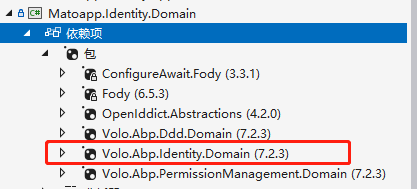
Abp为我们实现了一套身份管理模块,此模块包含用户管理、角色管理、组织管理、权限管理等功能。详细请参考身份管理模块。
我们将基于Volo.Abp.Identity模块按需求扩展。将为其扩展组织管理功能的接口,以及人员关系(Relation)功能。
用户关系管理
Relation是人员之间的关系,比如:签约、关注,或者朋友关系等。人员之间的关系是单项的,也就是说可以A是B的好友,但B不一定是A的好友。
关系类型由Type来定义
正向关系:User -> RelatedUser,由查询GetRelatedToUsersAsync实现;
反向关系:RelatedUser -> User,由查询GetRelatedFromUsersAsync实现。
添加Relation实体:
public class Relation : FullAuditedAggregateRoot<long>
{
public Guid? TenantId { get; set; }
[Key, DatabaseGenerated(DatabaseGeneratedOption.Identity)]
public override long Id { get; protected set; }
public Guid UserId { get; set; }
[ForeignKey("UserId")]
public IdentityUser User { get; set; }
public Guid RelatedUserId { get; set; }
[ForeignKey("RelatedUserId")]
public IdentityUser RelatedUser { get; set; }
public string Type { get; set; }
}
在模块配置中添加
public class IdentityEntityFrameworkCoreModule : AbpModule
{
public override void ConfigureServices(ServiceConfigurationContext context)
{
context.Services.AddAbpDbContext<IdentityDbContext>(options =>
{
options.AddRepository<IdentityUserOrganizationUnit, EfCoreRepository<IdentityDbContext, IdentityUserOrganizationUnit>>();
options.AddRepository<Relation.Relation, EfCoreRepository<IdentityDbContext, Relation.Relation>>();
});
}
}
创建RelationManager,实现人员关系的正向和反向查询
public async Task<List<Relation>> GetRelatedToUsersAsync(Guid userId, string type)
{
var query = (await Repository.GetQueryableAsync())
.WhereIf(userId != null, c => userId == c.UserId)
.WhereIf(!string.IsNullOrEmpty(type), c => c.Type == type);
var items = query.ToList();
return items;
}
public async Task<List<Relation>> GetRelatedFromUsersAsync(Guid userId, string type)
{
var query = (await Repository.GetQueryableAsync())
.Where(c => userId == c.RelatedUserId)
.WhereIf(!string.IsNullOrEmpty(type), c => c.Type == type);
var items = query.ToList();
return items;
}
扩展组织管理功能
组织(OrganizationUnit)是身份管理模块的核心概念,组织是树形结构,组织之间存在父子关系。
我们对功能模块的接口进行扩展:
增加OrganizationUnit的增删查改接口
增加OrganizationUnit的移动接口
增加人员与组织架构管理接口,如添加/删除人员到组织架构,查询组织架构下的人员,查询未分配组织的人员等
增加查询根组织(GetRootOrganizationUnit)接口。
完整的应用层接口如下:
public interface IOrganizationUnitAppService : IBasicCurdAppService<OrganizationUnitDto, Guid, CreateOrganizationUnitInput, UpdateOrganizationUnitInput>, IApplicationService
{
Task AddToOrganizationUnitAsync(UserToOrganizationUnitInput input);
Task<List<OrganizationUnitDto>> GetCurrentOrganizationUnitsAsync();
Task<PagedResultDto<IdentityUserDto>> GetOrganizationUnitUsersByPageAsync(GetOrganizationUnitUsersInput input);
Task<List<IdentityUserDto>> GetOrganizationUnitUsersAsync(GetOrganizationUnitUsersInput input);
Task<OrganizationUnitDto> GetRootOrganizationUnitAsync(Guid id);
Task<List<OrganizationUnitDto>> GetRootOrganizationUnitsAsync(IEnumerable<Guid> ids);
Task<OrganizationUnitDto> GetRootOrganizationUnitByDisplayNameAsync(GetRootOrganizationUnitByDisplayName input);
Task<List<OrganizationUnitDto>> GetRootOrganizationUnitsByParentAsync(GetRootOrganizationUnitsByParentInput input);
Task<bool> IsInOrganizationUnitAsync(UserToOrganizationUnitInput input);
Task MoveOrganizationUnitAsync(MoveOrganizationUnitInput input);
Task RemoveUserFromOrganizationUnitAsync(UserToOrganizationUnitInput input);
Task<List<IdentityUserDto>> GetUsersWithoutOrganizationAsync(GetUserWithoutOrganizationInput input);
Task<PagedResultDto<IdentityUserDto>> GetUsersWithoutOrganizationByPageAsync(GetUserWithoutOrganizationInput input);
}
创建可查询仓储
通用查询接口过滤条件需要对IQueryable进行拼接,由于Volo.Abp.Identity.IIdentityUserRepository继承自IBasicRepository,我们需要重新编写一个IdentityUser的可查询仓储:QueryableIdentityUserRepository
其实现接口IQueryableIdentityUserRepository的定义如下:
public interface IQueryableIdentityUserRepository : IIdentityUserRepository
{
Task<IQueryable<OrganizationUnit>> GetOrganizationUnitsQueryableAsync(Guid id, bool includeDetails = false);
Task<IQueryable<IdentityUser>> GetOrganizationUnitUsersAsync(
Guid id, string keyword, string[] type,
bool includeDetails = false);
Task<IQueryable<IdentityUser>> GetUsersWithoutOrganizationAsync(string keyword, string[] type);
}
实现控制器
为OrganizationUnitAppService 以及 RelationAppService 创建。
namespace Matoapp.Identity.OrganizationUnit
{
[Area(IdentityRemoteServiceConsts.ModuleName)]
[RemoteService(Name = IdentityRemoteServiceConsts.RemoteServiceName)]
[Route("api/identity/organizationUnit")]
public class OrganizationUnitController : IdentityController, IOrganizationUnitAppService
{
private readonly IOrganizationUnitAppService _organizationUnitAppService;
public OrganizationUnitController(IOrganizationUnitAppService organizationUnitAppService)
{
_organizationUnitAppService = organizationUnitAppService;
}
[HttpPost]
[Route("AddToOrganizationUnit")]
public async Task AddToOrganizationUnitAsync(UserToOrganizationUnitInput input)
{
await _organizationUnitAppService.AddToOrganizationUnitAsync(input);
}
[HttpPost]
[Route("Create")]
public async Task<OrganizationUnitDto> CreateAsync(CreateOrganizationUnitInput input)
{
return await _organizationUnitAppService.CreateAsync(input);
}
[HttpDelete]
[Route("Delete")]
public async Task DeleteAsync(Guid id)
{
await _organizationUnitAppService.DeleteAsync(id);
}
[HttpGet]
[Route("Get")]
public async Task<OrganizationUnitDto> GetAsync(Guid id)
{
return await _organizationUnitAppService.GetAsync(id);
}
[HttpGet]
[Route("GetCurrentOrganizationUnits")]
public async Task<List<OrganizationUnitDto>> GetCurrentOrganizationUnitsAsync()
{
return await _organizationUnitAppService.GetCurrentOrganizationUnitsAsync();
}
[HttpGet]
[Route("GetOrganizationUnitUsers")]
public async Task<List<IdentityUserDto>> GetOrganizationUnitUsersAsync(GetOrganizationUnitUsersInput input)
{
return await _organizationUnitAppService.GetOrganizationUnitUsersAsync(input);
}
[HttpGet]
[Route("GetOrganizationUnitUsersByPage")]
public async Task<PagedResultDto<IdentityUserDto>> GetOrganizationUnitUsersByPageAsync(GetOrganizationUnitUsersInput input)
{
return await _organizationUnitAppService.GetOrganizationUnitUsersByPageAsync(input);
}
[HttpGet]
[Route("GetRootOrganizationUnit")]
public async Task<OrganizationUnitDto> GetRootOrganizationUnitAsync(Guid id)
{
return await _organizationUnitAppService.GetRootOrganizationUnitAsync(id);
}
[HttpGet]
[Route("GetRootOrganizationUnits")]
public async Task<List<OrganizationUnitDto>> GetRootOrganizationUnitsAsync(IEnumerable<Guid> ids)
{
return await _organizationUnitAppService.GetRootOrganizationUnitsAsync(ids);
}
[HttpGet]
[Route("GetRootOrganizationUnitByDisplayName")]
public async Task<OrganizationUnitDto> GetRootOrganizationUnitByDisplayNameAsync(GetRootOrganizationUnitByDisplayName input)
{
return await _organizationUnitAppService.GetRootOrganizationUnitByDisplayNameAsync(input);
}
[HttpGet]
[Route("GetRootOrganizationUnitsByParent")]
public async Task<List<OrganizationUnitDto>> GetRootOrganizationUnitsByParentAsync(GetRootOrganizationUnitsByParentInput input)
{
return await _organizationUnitAppService.GetRootOrganizationUnitsByParentAsync(input);
}
[HttpGet]
[Route("GetUsersWithoutOrganization")]
public async Task<List<IdentityUserDto>> GetUsersWithoutOrganizationAsync(GetUserWithoutOrganizationInput input)
{
return await _organizationUnitAppService.GetUsersWithoutOrganizationAsync(input);
}
[HttpGet]
[Route("GetUsersWithoutOrganizationByPage")]
public async Task<PagedResultDto<IdentityUserDto>> GetUsersWithoutOrganizationByPageAsync(GetUserWithoutOrganizationInput input)
{
return await _organizationUnitAppService.GetUsersWithoutOrganizationByPageAsync(input);
}
[HttpGet]
[Route("IsInOrganizationUnit")]
public async Task<bool> IsInOrganizationUnitAsync(UserToOrganizationUnitInput input)
{
return await _organizationUnitAppService.IsInOrganizationUnitAsync(input);
}
[HttpPost]
[Route("MoveOrganizationUnit")]
public async Task MoveOrganizationUnitAsync(MoveOrganizationUnitInput input)
{
await _organizationUnitAppService.MoveOrganizationUnitAsync(input);
}
[HttpPost]
[Route("RemoveUserFromOrganizationUnit")]
public async Task RemoveUserFromOrganizationUnitAsync(UserToOrganizationUnitInput input)
{
await _organizationUnitAppService.RemoveUserFromOrganizationUnitAsync(input);
}
[HttpPut]
[Route("Update")]
public async Task<OrganizationUnitDto> UpdateAsync(UpdateOrganizationUnitInput input)
{
return await _organizationUnitAppService.UpdateAsync(input);
}
}
测试接口:
上一章节我们已经将三个模组的依赖添加到MatoappHttpApiModule中,直接启动HttpApi.Host就可以访问接口了。
[DependsOn(
...
typeof(CommonHttpApiModule),
typeof(HealthHttpApiModule),
typeof(IdentityHttpApiModule)
)]
public class MatoappHttpApiModule : AbpModule
Relation相关接口:
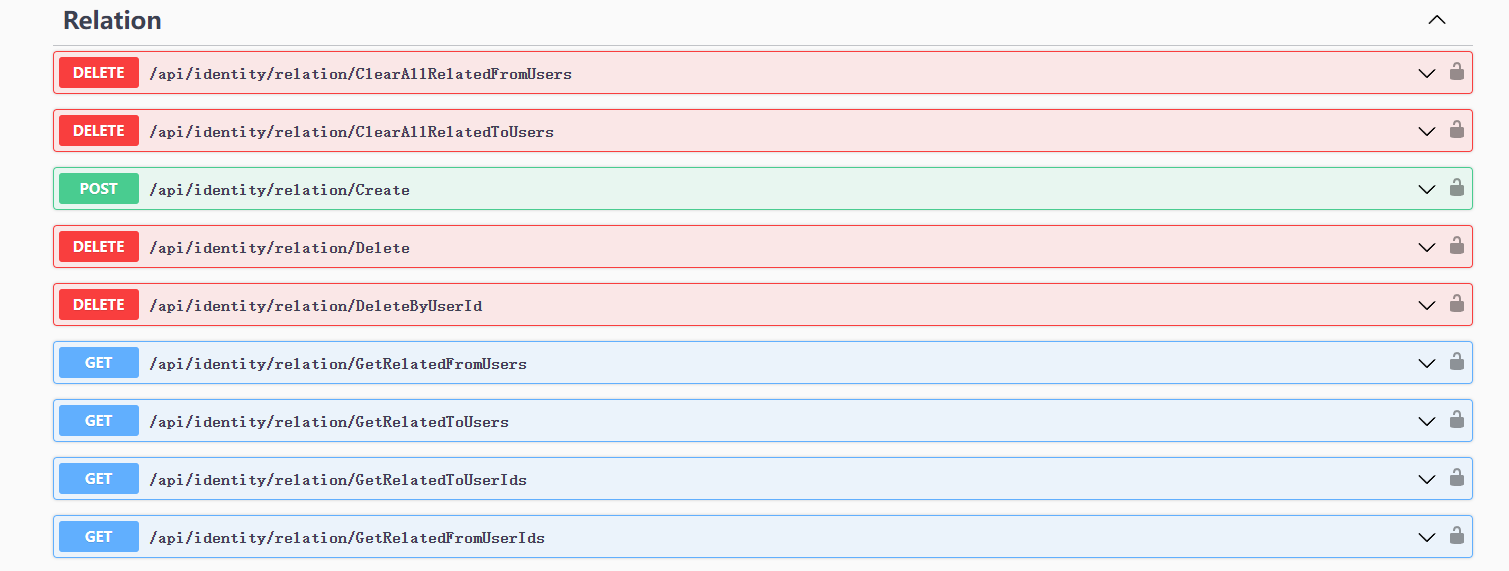
OrganizationUnit相关接口:
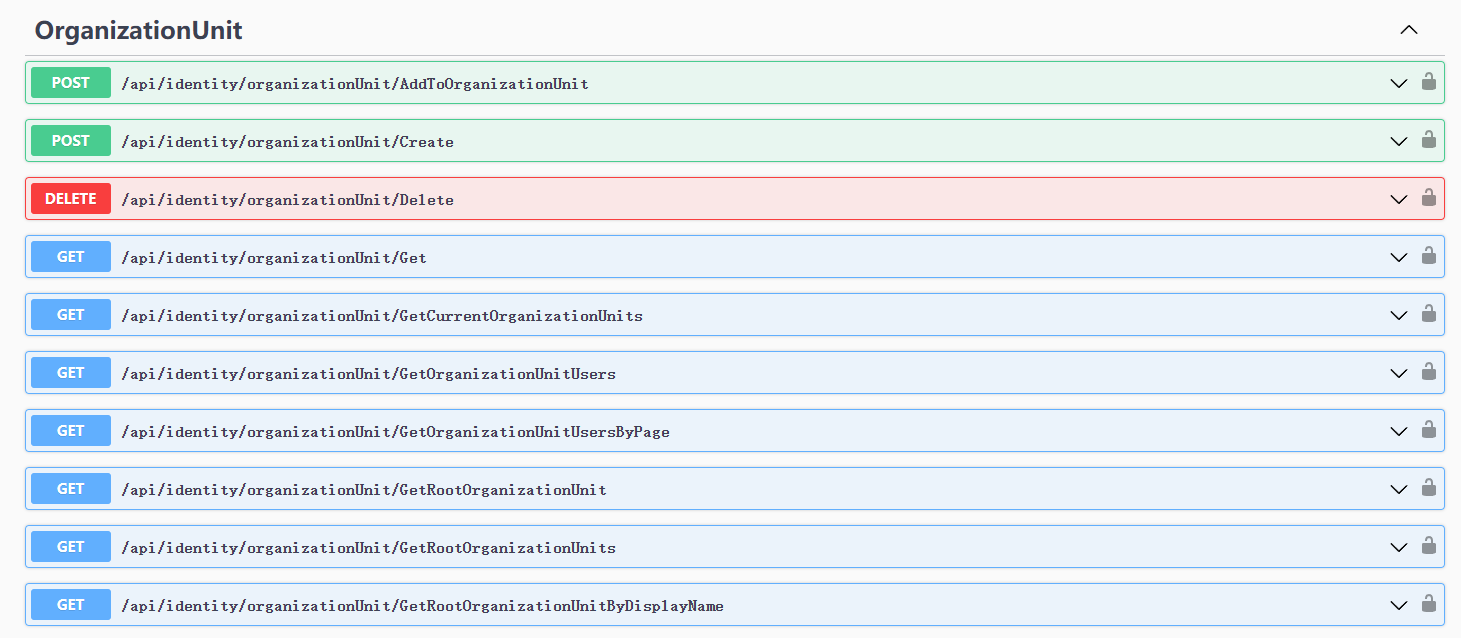
业务用户的增删查改
区别于身份管理模块(Identity模块)的鉴权用户IdentityUser,业务用户(BusinessUser)是围绕业务系统中“用户”这一定义的领域模型。如:在一个医院系统中,业务用户可以是医生、护士、患者;在一个OA系统中,业务用户可以是员工、管理员、客户等。
业务用户和鉴权用户由同步机制关联,业务用户通过分布式事件(DistributedEvent)的同步器(Synchronizer)与鉴权用户关联同步。
在Health业务模块中,定义两种业务用户:
Client: 客户;
Employee: 员工。
这些业务用户继承自HealthUser,HealthUser是业务用户的基类,包含了业务用户的基本信息,如姓名,性别,出生日期,身份证号等。并且需要实现IUpdateUserData接口,以便在同步鉴权用户信息时,更新业务用户的基本信息。
Employee包含工号,职称,简介等信息。其领域模型定义如下:
public class Employee : HealthUser<Guid>, IUser, IUpdateUserData
{
[StringLength(12)]
public string EmployeeNumber { get; set; }
[StringLength(64)]
public string EmployeeTitle { get; set; }
public string Introduction { get; set; }
...
}
Client包含客户号,身高,体重,婚姻状况等信息。其领域模型定义如下:
public class Client : HealthUser<Guid>, IUser, IUpdateUserData
{
//unique
[StringLength(12)]
public string ClientNumber { get; set; }
public string ClientNumberType { get; set; }
[Range(0.0, 250.0)]
public double? Height { get; set; }
[Range(0.0, 1000.0)]
public double? Weight { get; set; }
public string Marriage { get; set; }
public string Status { get; set; }
}
创建业务用户同步器
以Client为例,ClientLookupService是业务用户的查询服务,其基类UserLookupService定义了关联用户的查询接口,包括按ID查询,按用户名查询,按组织架构查询,按户关系查询等。
创建ClientLookupService, 代码如下
public class ClientLookupService : UserLookupService<Client, IClientRepository>, IClientLookupService
{
public ClientLookupService(
IClientRepository userRepository,
IUnitOfWorkManager unitOfWorkManager)
: base(
userRepository,
unitOfWorkManager)
{
}
protected override Client CreateUser(IUserData externalUser)
{
return new Client(externalUser);
}
}
同步器订阅了分布式事件EntityUpdatedEto
创建ClientSynchronizer,代码如下
public class ClientSynchronizer :
IDistributedEventHandler<EntityUpdatedEto<UserEto>>,
ITransientDependency
{
protected IClientRepository UserRepository { get; }
protected IClientLookupService UserLookupService { get; }
public ClientSynchronizer(
IClientRepository userRepository,
IClientLookupService userLookupService)
{
UserRepository = userRepository;
UserLookupService = userLookupService;
}
public async Task HandleEventAsync(EntityUpdatedEto<UserEto> eventData)
{
var user = await UserRepository.FindAsync(eventData.Entity.Id);
if (user != null)
{
if (user.Update(eventData.Entity))
{
await UserRepository.UpdateAsync(user);
}
}
}
}
创建业务用户应用服务
以Employee为例
在应用层中创建EmployeeAppService,在这里我们实现对业务用户的增删改查操作。
EmployeeAppService继承自CrudAppService,它是ABP框架提供的增删改查的基类,其基类定义了增删改查的接口,包括GetAsync,GetListAsync,CreateAsync,UpdateAsync,DeleteAsync等。
OrganizationUnit为业务用户的查询接口的按组织架构查询提供查询依据。OrganizationUnitAppService注入到EmployeeAppService中。
public class EmployeeAppService : CrudAppService<Employee, EmployeeDto, Guid, GetAllEmployeeInput, CreateEmployeeInput>, IEmployeeAppService
{
private readonly IOrganizationUnitAppService organizationUnitAppService;
}
增
创建CreateWithUserAsync方法,用于创建业务用户。
public async Task<EmployeeDto> CreateWithUserAsync(CreateEmployeeWithUserInput input)
{
var createdUser = await identityUserAppService.CreateAsync(input);
await CurrentUnitOfWork.SaveChangesAsync();
var currentEmployee = await userLookupService.FindByIdAsync(createdUser.Id);
ObjectMapper.Map(input, currentEmployee);
var updatedEmployee = await Repository.UpdateAsync(currentEmployee);
var result = ObjectMapper.Map<Employee, EmployeeDto>(updatedEmployee);
if (input.OrganizationUnitId.HasValue)
{
await organizationUnitAppService.AddToOrganizationUnitAsync(
new UserToOrganizationUnitInput()
{ UserId = createdUser.Id, OrganizationUnitId = input.OrganizationUnitId.Value });
}
return result;
}
删
删除接口由CrudAppService提供默认实现,无需重写。
改
创建UpdateWithUserAsync方法,用于更新业务用户。
public async Task<EmployeeDto> UpdateWithUserAsync(CreateEmployeeInput input)
{
var currentEmployee = await userLookupService.FindByIdAsync(input.Id);
if (currentEmployee == null)
{
throw new UserFriendlyException("没有找到对应的用户");
}
ObjectMapper.Map(input, currentEmployee);
var updatedEmployee = await Repository.UpdateAsync(currentEmployee);
var result = ObjectMapper.Map<Employee, EmployeeDto>(updatedEmployee);
return result;
}
查
查询单个实体接口由CrudAppService提供默认实现,无需重写。
查询集合:
以Employee为例,查询接口所需要的入参为:
OrganizationUnitId:按组织架构查询用户
IsWithoutOrganization:查询不属于任何组织架构的用户
EmployeeTitle:按职称查询用户
创建GetAllEmployeeInput,代码如下
public class GetAllEmployeeInput : PagedAndSortedResultRequestDto
{
public string EmployeeTitle { get; set; }
public Guid? OrganizationUnitId { get; set; }
public bool IsWithoutOrganization { get; set; }
}
重写CreateFilteredQueryAsync
protected override async Task<IQueryable<Employee>> CreateFilteredQueryAsync(GetAllEmployeeInput input)
{
var query = await ReadOnlyRepository.GetQueryableAsync().ConfigureAwait(continueOnCapturedContext: false);
if (input.OrganizationUnitId.HasValue && !input.IsWithoutOrganization)
{
var organizationUnitUsers = await organizationUnitAppService.GetOrganizationUnitUsersAsync(new GetOrganizationUnitUsersInput()
{
Id = input.OrganizationUnitId.Value
});
if (organizationUnitUsers.Count() > 0)
{
var ids = organizationUnitUsers.Select(c => c.Id);
query = query.Where(t => ids.Contains(t.Id));
}
else
{
query = query.Where(c => false);
}
}
else if (input.IsWithoutOrganization)
{
var organizationUnitUsers = await organizationUnitAppService.GetUsersWithoutOrganizationAsync(new GetUserWithoutOrganizationInput());
if (organizationUnitUsers.Count() > 0)
{
var ids = organizationUnitUsers.Select(c => c.Id);
query = query.Where(t => ids.Contains(t.Id));
}
else
{
query = query.Where(c => false);
}
}
query = query.WhereIf(!string.IsNullOrEmpty(input.EmployeeTitle), c => c.EmployeeTitle == input.EmployeeTitle);
return query;
}
至此,我们已完成了对业务用户的增删改查功能实现。
创建控制器
在HttpApi项目中创建EmployeeController,代码如下:
[Area(HealthRemoteServiceConsts.ModuleName)]
[RemoteService(Name = HealthRemoteServiceConsts.RemoteServiceName)]
[Route("api/Health/employee")]
public class EmployeeController : AbpControllerBase, IEmployeeAppService
{
private readonly IEmployeeAppService _employeeAppService;
public EmployeeController(IEmployeeAppService employeeAppService)
{
_employeeAppService = employeeAppService;
}
[HttpPost]
[Route("CreateWithUser")]
public Task<EmployeeDto> CreateWithUserAsync(CreateEmployeeWithUserInput input)
{
return _employeeAppService.CreateWithUserAsync(input);
}
[HttpDelete]
[Route("Delete")]
public Task DeleteAsync(Guid id)
{
return _employeeAppService.DeleteAsync(id);
}
[HttpPut]
[Route("UpdateWithUser")]
public Task<EmployeeDto> UpdateWithUserAsync(CreateEmployeeInput input)
{
return _employeeAppService.UpdateWithUserAsync(input);
}
[HttpGet]
[Route("Get")]
public Task<EmployeeDto> GetAsync(Guid id)
{
return _employeeAppService.GetAsync(id);
}
[HttpGet]
[Route("GetAll")]
public Task<PagedResultDto<EmployeeDto>> GetAllAsync(GetAllEmployeeInput input)
{
return _employeeAppService.GetAllAsync(input);
}
}
测试
运行项目
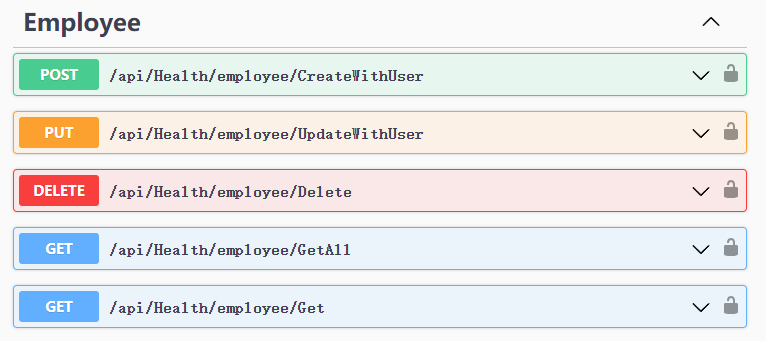
在Web端,进入组织机构
我们随意创建几个部门,如下图所示:

创建几个员工用户,并将他们分配到“研发组A”,“研发组B”中,
按组织架构查询
通过点击不同的组织架构,可以查看不同的用户:
“研发组A”中的用户:

“研发组B”中的用户:

“未分配”中的用户:

按职称查询
在某个组别中点击“筛选”,选择职称-中级,点击查询
将查询所有职称为中级的员工


组合查询的报文Payload如下图:
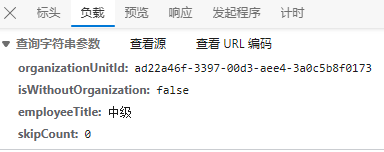
创建通用查询基类
我们将封装通用的应用层,接口以及控制器基类。
创建通用查询抽象层
创建接口ICurdAppService,在这里我们定义了通用的增删改查接口。
其中的泛型参数:
- TGetOutputDto: Get方法返回的实体Dto
- TGetListOutputDto: GetAll方法返回的实体Dto
- TKey: 实体的主键
- TGetListInput: GetAll方法接收的输入参数
- TCreateInput: Create方法接收的输入参数
- TUpdateInput: Update方法接收的输入参数
public interface ICurdAppService<TGetOutputDto, TGetListOutputDto, in TKey, in TGetListInput, in TCreateInput, in TUpdateInput>
{
Task<TGetOutputDto> GetAsync(TKey id);
Task<PagedResultDto<TGetListOutputDto>> GetAllAsync(TGetListInput input);
Task<TGetOutputDto> CreateAsync(TCreateInput input);
Task<TGetOutputDto> UpdateAsync(TUpdateInput input);
Task DeleteAsync(TKey id);
}
创建通用查询应用层基类
创建应用层服务CurdAppServiceBase,它是一个抽象类,继承自Abp.Application.Services.CrudAppService。
代码如下:
public abstract class CurdAppServiceBase<TEntity, TGetOutputDto, TGetListOutputDto, TKey, TGetListInput, TCreateInput, TUpdateInput>
: CrudAppService<TEntity, TGetOutputDto, TGetListOutputDto, TKey, TGetListInput, TCreateInput, TUpdateInput>
where TEntity : class, IEntity<TKey>
where TGetOutputDto : IEntityDto<TKey>
where TGetListOutputDto : IEntityDto<TKey>
{
protected CurdAppServiceBase(IRepository<TEntity, TKey> repository)
: base(repository)
{
}
}
创建通用查询控制器基类
创建控制器类CurdController,继承自AbpControllerBase。并实现ICurdAppService接口。
代码如下:
public abstract class CurdController<ITAppService, TGetOutputDto, TGetListOutputDto, TKey, TGetListInput, TCreateInput, TUpdateInput>
: AbpControllerBase
where ITAppService : ICurdAppService<TGetOutputDto, TGetListOutputDto, TKey, TGetListInput, TCreateInput, TUpdateInput>
where TGetOutputDto : IEntityDto<TKey>
where TGetListOutputDto : IEntityDto<TKey>
{
private readonly ITAppService _recipeAppService;
public CurdController(ITAppService recipeAppService)
{
_recipeAppService = recipeAppService;
}
[HttpPost]
[Route("Create")]
public virtual async Task<TGetOutputDto> CreateAsync(TCreateInput input)
{
return await _recipeAppService.CreateAsync(input);
}
[HttpDelete]
[Route("Delete")]
public virtual async Task DeleteAsync(TKey id)
{
await _recipeAppService.DeleteAsync(id);
}
[HttpGet]
[Route("GetAll")]
public virtual async Task<PagedResultDto<TGetListOutputDto>> GetAllAsync(TGetListInput input)
{
return await _recipeAppService.GetAllAsync(input);
}
[HttpGet]
[Route("Get")]
public virtual async Task<TGetOutputDto> GetAsync(TKey id)
{
return await _recipeAppService.GetAsync(id);
}
[HttpPut]
[Route("Update")]
public virtual async Task<TGetOutputDto> UpdateAsync(TUpdateInput input)
{
return await _recipeAppService.UpdateAsync(input);
}
}
[可选]替换RESTfulApi
为了兼容旧版Abp,需更改增删查改服务(CrudAppService)的方法签名,可参考[Volo.Abp升级笔记]使用旧版Api规则替换RESTful Api以兼容老程序,此处不再赘述。
将UpdateAsync,GetListAsync方法封闭:
private new Task<TGetOutputDto> UpdateAsync(TKey id, TUpdateInput input)
{
return base.UpdateAsync(id, input);
}
private new Task<PagedResultDto<TGetListOutputDto>> GetListAsync(TGetListInput input)
{
return base.GetListAsync(input);
}
封闭原有UpdateAsync, 新增的UpdateAsync方法更改了方法签名:
public virtual async Task<TGetOutputDto> UpdateAsync(TUpdateInput input)
{
await CheckUpdatePolicyAsync();
var entity = await GetEntityByIdAsync((input as IEntityDto<TKey>).Id);
MapToEntity(input, entity);
await Repository.UpdateAsync(entity, autoSave: true);
return await MapToGetOutputDtoAsync(entity);
}
Brief是一种简化的查询实体集合的方法,其返回的Dto不包含导航属性,以减少数据传输量。
新增GetAllAsync和GetAllBriefAsync方法:
public virtual Task<PagedResultDto<TGetListOutputDto>> GetAllAsync(TGetListInput input)
{
return this.GetListAsync(input);
}
public async Task<PagedResultDto<TGetListBriefOutputDto>> GetAllBriefAsync(TGetListBriefInput input)
{
await CheckGetListPolicyAsync();
var query = await CreateBriefFilteredQueryAsync(input);
var totalCount = await AsyncExecuter.CountAsync(query);
var entities = new List<TEntity>();
var entityDtos = new List<TGetListBriefOutputDto>();
if (totalCount > 0)
{
query = ApplySorting(query, input);
query = ApplyPaging(query, input);
entities = await AsyncExecuter.ToListAsync(query);
entityDtos = ObjectMapper.Map<List<TEntity>, List<TGetListBriefOutputDto>>(entities);
}
return new PagedResultDto<TGetListBriefOutputDto>(
totalCount,
entityDtos
);
}
扩展泛型参数
目前为止,我们的应用层基类继承于Abp.Application.Services.CrudAppService
为了更好的代码重用,我们对泛型参数进行扩展,使用CurdAppServiceBase的类可根据实际业务需求选择泛型参数
其中的泛型参数:
- TEntity: CRUD操作对应的实体类
- TEntityDto: GetAll方法返回的实体Dto
- TKey: 实体的主键
- TGetListBriefInput: GetAllBrief方法的输入参数
- TGetListBriefOutputDto: GetAllBrief方法的输出参数
首先扩展ICurdAppService:
public interface ICurdAppService<TEntityDto, in TKey>
: ICurdAppService<TEntityDto, TKey, PagedAndSortedResultRequestDto>
{
}
public interface ICurdAppService<TEntityDto, in TKey, in TGetListInput>
: ICurdAppService<TEntityDto, TKey, TGetListInput, TEntityDto>
{
}
public interface ICurdAppService<TEntityDto, in TKey, in TGetListInput, in TCreateInput>
: ICurdAppService<TEntityDto, TKey, TGetListInput, TCreateInput, TCreateInput>
{
}
public interface ICurdAppService<TEntityDto, in TKey, in TGetListInput, in TCreateInput, in TUpdateInput>
: ICurdAppService<TEntityDto, TEntityDto, TKey, TGetListInput, TCreateInput, TUpdateInput>
{
}
public interface ICurdAppService<TGetOutputDto, TGetListOutputDto, in TKey, in TGetListInput, in TCreateInput, in TUpdateInput>
: ICurdAppService<TGetOutputDto, TGetListOutputDto, TKey, TGetListInput, TGetListInput, TCreateInput, TUpdateInput>
{
}
public interface ICurdAppService<TGetOutputDto, TGetListOutputDto, in TKey, in TGetListInput, in TGetListBriefInput, in TCreateInput, in TUpdateInput>
: ICurdAppService<TGetOutputDto, TGetListOutputDto, TGetListOutputDto, TKey, TGetListInput, TGetListBriefInput, TCreateInput, TUpdateInput>
{
}
public interface ICurdAppService<TGetOutputDto, TGetListOutputDto, TGetListBriefOutputDto, in TKey, in TGetListInput, in TGetListBriefInput, in TCreateInput, in TUpdateInput>
{
Task<TGetOutputDto> GetAsync(TKey id);
Task<PagedResultDto<TGetListOutputDto>> GetAllAsync(TGetListInput input);
Task<TGetOutputDto> CreateAsync(TCreateInput input);
Task<TGetOutputDto> UpdateAsync(TUpdateInput input);
Task DeleteAsync(TKey id);
Task<PagedResultDto<TGetListBriefOutputDto>> GetAllBriefAsync(TGetListInput input);
}
扩展CurdAppServiceBase:
public abstract class CurdAppServiceBase<TEntity, TEntityDto, TKey>
: CurdAppServiceBase<TEntity, TEntityDto, TKey, PagedAndSortedResultRequestDto>
where TEntity : class, IEntity<TKey>
where TEntityDto : IEntityDto<TKey>
{
protected CurdAppServiceBase(IRepository<TEntity, TKey> repository)
: base(repository)
{
}
}
public abstract class CurdAppServiceBase<TEntity, TEntityDto, TKey, TGetListInput>
: CurdAppServiceBase<TEntity, TEntityDto, TKey, TGetListInput, TEntityDto>
where TEntity : class, IEntity<TKey>
where TEntityDto : IEntityDto<TKey>
{
protected CurdAppServiceBase(IRepository<TEntity, TKey> repository)
: base(repository)
{
}
}
public abstract class CurdAppServiceBase<TEntity, TEntityDto, TKey, TGetListInput, TCreateInput>
: CurdAppServiceBase<TEntity, TEntityDto, TKey, TGetListInput, TCreateInput, TCreateInput>
where TEntity : class, IEntity<TKey>
where TEntityDto : IEntityDto<TKey>
{
protected CurdAppServiceBase(IRepository<TEntity, TKey> repository)
: base(repository)
{
}
}
public abstract class CurdAppServiceBase<TEntity, TEntityDto, TKey, TGetListInput, TCreateInput, TUpdateInput>
: CurdAppServiceBase<TEntity, TEntityDto, TEntityDto, TKey, TGetListInput, TCreateInput, TUpdateInput>
where TEntity : class, IEntity<TKey>
where TEntityDto : IEntityDto<TKey>
{
protected CurdAppServiceBase(IRepository<TEntity, TKey> repository)
: base(repository)
{
}
protected override Task<TEntityDto> MapToGetListOutputDtoAsync(TEntity entity)
{
return MapToGetOutputDtoAsync(entity);
}
protected override TEntityDto MapToGetListOutputDto(TEntity entity)
{
return MapToGetOutputDto(entity);
}
}
public abstract class CurdAppServiceBase<TEntity, TGetOutputDto, TGetListOutputDto, TKey, TGetListInput, TCreateInput, TUpdateInput>
: CurdAppServiceBase<TEntity, TGetOutputDto, TGetListOutputDto, TKey, TGetListInput, TGetListInput, TCreateInput, TUpdateInput>
where TEntity : class, IEntity<TKey>
where TGetOutputDto : IEntityDto<TKey>
where TGetListOutputDto : IEntityDto<TKey>
{
protected CurdAppServiceBase(IRepository<TEntity, TKey> repository)
: base(repository)
{
}
}
public abstract class CurdAppServiceBase<TEntity, TGetOutputDto, TGetListOutputDto, TKey, TGetListInput, TCreateInput, TUpdateInput>
: CurdAppServiceBase<TEntity, TGetOutputDto, TGetListOutputDto, TGetListOutputDto, TKey, TGetListInput, TCreateInput, TUpdateInput>
where TEntity : class, IEntity<TKey>
where TGetOutputDto : IEntityDto<TKey>
where TGetListOutputDto : IEntityDto<TKey>
{
protected CurdAppServiceBase(IRepository<TEntity, TKey> repository)
: base(repository)
{
}
}
扩展CurdController
public abstract class CurdController<ITAppService, TEntityDto, TKey>
: CurdController<ITAppService, TEntityDto, TKey, PagedAndSortedResultRequestDto>
where ITAppService : ICurdAppService<TEntityDto, TKey>
where TEntityDto : IEntityDto<TKey>
{
protected CurdController(ITAppService appService)
: base(appService)
{
}
}
public abstract class CurdController<ITAppService, TEntityDto, TKey, TGetListInput>
: CurdController<ITAppService, TEntityDto, TKey, TGetListInput, TEntityDto>
where ITAppService : ICurdAppService<TEntityDto, TKey, TGetListInput>
where TEntityDto : IEntityDto<TKey>
{
protected CurdController(ITAppService appService)
: base(appService)
{
}
}
public abstract class CurdController<ITAppService, TEntityDto, TKey, TGetListInput, TCreateInput>
: CurdController<ITAppService, TEntityDto, TKey, TGetListInput, TCreateInput, TCreateInput>
where ITAppService : ICurdAppService<TEntityDto, TKey, TGetListInput, TCreateInput>
where TEntityDto : IEntityDto<TKey>
{
protected CurdController(ITAppService appService)
: base(appService)
{
}
}
public abstract class CurdController<ITAppService, TEntityDto, TKey, TGetListInput, TCreateInput, TUpdateInput>
: CurdController<ITAppService, TEntityDto, TEntityDto, TKey, TGetListInput, TCreateInput, TUpdateInput>
where ITAppService : ICurdAppService<TEntityDto, TKey, TGetListInput, TCreateInput, TUpdateInput>
where TEntityDto : IEntityDto<TKey>
{
protected CurdController(ITAppService appService)
: base(appService)
{
}
}
public abstract class CurdController<ITAppService, TGetOutputDto, TGetListOutputDto, TKey, TGetListInput, TCreateInput, TUpdateInput>
: CurdController<ITAppService, TGetOutputDto, TGetListOutputDto, TKey, TGetListInput, TGetListInput, TCreateInput, TUpdateInput>
where ITAppService : ICurdAppService<TGetOutputDto, TGetListOutputDto, TKey, TGetListInput, TCreateInput, TUpdateInput>
where TGetOutputDto : IEntityDto<TKey>
where TGetListOutputDto : IEntityDto<TKey>
{
protected CurdController(ITAppService appService)
: base(appService)
{
}
}
public abstract class CurdController<ITAppService, TGetOutputDto, TGetListOutputDto, TKey, TGetListInput, TGetListBriefInput, TCreateInput, TUpdateInput>
: CurdController<ITAppService, TGetOutputDto, TGetListOutputDto, TGetListOutputDto, TKey, TGetListInput, TGetListBriefInput, TCreateInput, TUpdateInput>
where ITAppService : ICurdAppService<TGetOutputDto, TGetListOutputDto, TKey, TGetListInput, TGetListBriefInput, TCreateInput, TUpdateInput>
where TGetOutputDto : IEntityDto<TKey>
where TGetListOutputDto : IEntityDto<TKey>
where TGetListBriefInput : TGetListInput
{
protected CurdController(ITAppService appService)
: base(appService)
{
}
}
public abstract class CurdController<ITAppService, TGetOutputDto, TGetListOutputDto, TGetListBriefOutputDto, TKey, TGetListInput, TGetListBriefInput, TCreateInput, TUpdateInput>
: AbpControllerBase
where ITAppService : ICurdAppService<TGetOutputDto, TGetListOutputDto, TGetListBriefOutputDto, TKey, TGetListInput, TGetListBriefInput, TCreateInput, TUpdateInput>
where TGetOutputDto : IEntityDto<TKey>
where TGetListOutputDto : IEntityDto<TKey>
where TGetListBriefInput : TGetListInput
{
private readonly ITAppService _recipeAppService;
public CurdController(ITAppService recipeAppService)
{
_recipeAppService = recipeAppService;
}
[HttpPost]
[Route("Create")]
public virtual async Task<TGetOutputDto> CreateAsync(TCreateInput input)
{
return await _recipeAppService.CreateAsync(input);
}
[HttpDelete]
[Route("Delete")]
public virtual async Task DeleteAsync(TKey id)
{
await _recipeAppService.DeleteAsync(id);
}
[HttpGet]
[Route("GetAll")]
public virtual async Task<PagedResultDto<TGetListOutputDto>> GetAllAsync(TGetListInput input)
{
return await _recipeAppService.GetAllAsync(input);
}
[HttpGet]
[Route("Get")]
public virtual async Task<TGetOutputDto> GetAsync(TKey id)
{
return await _recipeAppService.GetAsync(id);
}
[HttpPut]
[Route("Update")]
public virtual async Task<TGetOutputDto> UpdateAsync(TUpdateInput input)
{
return await _recipeAppService.UpdateAsync(input);
}
[HttpGet]
[Route("GetAllBrief")]
public virtual async Task<PagedResultDto<TGetListBriefOutputDto>> GetAllBriefAsync(TGetListBriefInput input)
{
return await _recipeAppService.GetAllBriefAsync(input);
}
}
服务的“渐进式”
在开发业务模块时,我们可以先使用简单的方式提供Curd服务,随着UI复杂度增加,逐步的使用更加复杂的Curd服务。某种程度上来说,即所谓“渐进式”的开发方式。
- BaseCurd: 基础型,仅包含Create、Update、Delete、Get
- SimpleCurd: 简单型,包含BaseCurd的所有功能,同时包含GetAll
- Curd:完整型,包含SimpleCurd的所有功能,同时包含GetAllBrief,GetAllBrief是一种简化的查询实体集合的方法,其返回的Dto不包含导航属性,以减少数据传输量。是最常用的服务类型。
- ExtendedCurd:扩展型,包含Curd的所有功能,同时包含GetAllBriefWithoutPage,GetAllBriefWithoutPage 适合一些非分页场景,如日历视图,Echarts图表控件等。使用此接口需要注意:由于没有分页限制,需要其他的查询约束条件(比如日期范围),否则会返回大量的数据,影响性能。
我们扩展应用层基类,控制器及其接口
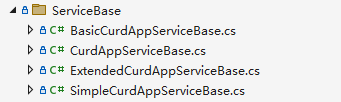
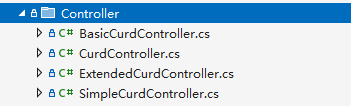
使用
以Alarm为例。来实现扩展型Curd服务(ExtendedCurd)。
假设你已完成创建实体、Dto以及配置完成AutoMapper映射
- 在Health模块的抽象层中,创建接口IAlarmAppService,继承自IExtendedCurdAppService和IApplicationService。
IApplicationService是ABP框架的接口,所有的应用服务都需要继承自此接口。
public interface IAlarmAppService : IExtendedCurdAppService<AlarmDto, AlarmDto, AlarmBriefDto, long, GetAllAlarmInput, GetAllAlarmInput, CreateAlarmInput, UpdateAlarmInput>, IApplicationService
{
}
- 在Health模块的应用层中,创建AlarmAppService
public class AlarmAppService : ExtendedCurdAppServiceBase<CAH.Health.Alarm.Alarm, AlarmDto, AlarmDto, AlarmBriefDto, long, GetAllAlarmInput, GetAllAlarmInput, CreateAlarmInput, UpdateAlarmInput>, IAlarmAppService
{
public AlarmAppService(IRepository<CAH.Health.Alarm.Alarm, long> basicInventoryRepository) : base(basicInventoryRepository)
{
}
}
- 在Health模块的HttpApi中,创建AlarmController,并实现IAlarmAppService接口
[Area(HealthRemoteServiceConsts.ModuleName)]
[RemoteService(Name = HealthRemoteServiceConsts.RemoteServiceName)]
[Route("api/Health/alarm")]
public class AlarmController : ExtendedCurdController<IAlarmAppService, AlarmDto, AlarmDto, AlarmBriefDto, long, GetAllAlarmInput, GetAllAlarmInput, CreateAlarmInput, UpdateAlarmInput>, IAlarmAppService
{
private readonly IAlarmAppService _alarmAppService;
public AlarmController(IAlarmAppService alarmAppService) : base(alarmAppService)
{
_alarmAppService = alarmAppService;
}
}
运行程序
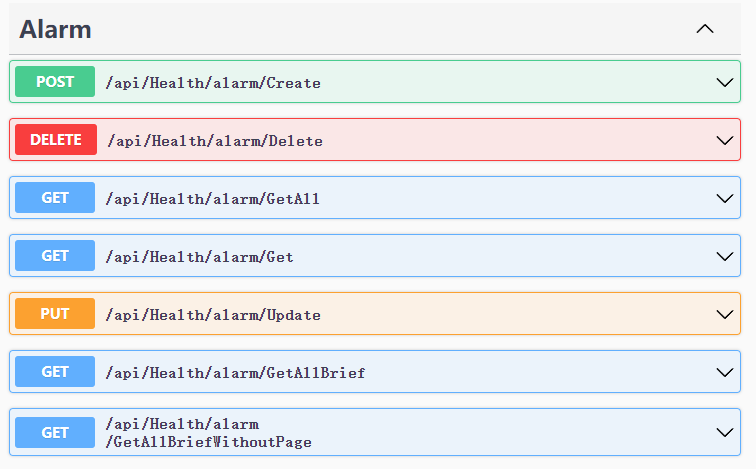
可以看到,我们的接口已经包含所有扩展型Curd方法。
按组织架构查询
之前我们实现了Employee,Alarm管理模块以及通用查询应用层。
Employee的集合查询业务,是通过重写CreateFilteredQueryAsync方法,来实现按组织架构查询的过滤条件。
我们将这段逻辑代码提取到通用查询应用层中,便可实现在任何业务的按组织架构查询。
原理
EmployeeAppService中,CreateFilteredQueryAsync方法组织架构的过滤条件代码如下:
var organizationUnitUsers = await organizationUnitAppService.GetOrganizationUnitUsersAsync(new GetOrganizationUnitUsersInput()
{
Id = input.OrganizationUnitId.Value
});
if (organizationUnitUsers.Count() > 0)
{
var ids = organizationUnitUsers.Select(c => c.Id);
query = query.Where(t => ids.Contains(t.Id));
}
else
{
query = query.Where(c => false);
}
CreateFilteredQueryAsync是通过业务用户的IRepository获取实体的IQueryable 然后通过query.Where()实现了按组织架构的过滤条件。
IQueryable是一泛型类接口,泛型参数是实体类。要想在任意实体实现Where的过滤条件,我们使用动态拼接语言集成查询 (LINQ) 的方式实现通用查询接口,有关LINQ表达式,请阅读 LINQ 教程和有关 Lambda 表达式的文章。
实现
定义按组织架构查询过滤器(IOrganizationOrientedFilter)接口,查询实体列表Dto若实现该接口,将筛选指定 OrganizationUnitId 下的用户关联的实体。
public interface IOrganizationOrientedFilter
{
Guid? OrganizationUnitId { get; set; }
}
重写CreateFilteredQueryAsync方法,代码如下
protected override async Task<IQueryable<TEntity>> CreateFilteredQueryAsync(TGetListInput input)
{
var query = await ReadOnlyRepository.GetQueryableAsync();
query = await ApplyOrganizationOrientedFiltered(query,input);
return query;
}
对于OrganizationUnit服务,其依赖关系在应用层,查找指定组织架构的用户将在CurdAppServiceBase的子类实现。创建一个抽象方法GetUserIdsByOrganizationAsync
protected abstract Task<IEnumerable<Guid>> GetUserIdsByOrganizationAsync(Guid organizationUnitId)
创建应用过滤条件方法:ApplyOrganizationOrientedFiltered,在此实现拼接LINQ表达式,代码如下:
protected virtual async Task<IQueryable<TEntity>> ApplyOrganizationOrientedFiltered(IQueryable<TEntity> query, TGetListInput input)
{
if (input is IOrganizationOrientedFilter && HasProperty<TEntity>("UserId"))
{
var property = typeof(TEntity).GetProperty("UserId");
var filteredInput = input as IOrganizationOrientedFilter;
if (filteredInput != null && filteredInput.OrganizationUnitId.HasValue)
{
var ids = await GetUserIdsByOrganizationAsync(filteredInput.OrganizationUnitId.Value);
Expression originalExpression = null;
var parameter = Expression.Parameter(typeof(TEntity), "p");
foreach (var id in ids)
{
var keyConstantExpression = Expression.Constant(id, typeof(Guid));
var propertyAccess = Expression.MakeMemberAccess(parameter, property);
var expressionSegment = Expression.Equal(propertyAccess, keyConstantExpression);
if (originalExpression == null)
{
originalExpression = expressionSegment;
}
else
{
originalExpression = Expression.Or(originalExpression, expressionSegment);
}
}
var equalExpression = originalExpression != null ?
Expression.Lambda<Func<TEntity, bool>>(originalExpression, parameter)
: p => false;
query = query.Where(equalExpression);
}
}
return query;
}
请注意,可应用过滤的条件为:
- input需实现IOrganizationOrientedFilter接口
- 实体必须包含UserId字段
否则将原封不动返回IQueryable对象。
使用
在上一章Alarm管理模块中,我们已经写好了AlarmAppService,我们需要为其实现GetUserIdsByOrganizationAsync方法。改造AlarmAppService代码如下:
public class AlarmAppService : ExtendedCurdAppServiceBase<Matoapp.Health.Alarm.Alarm, AlarmDto, AlarmDto, AlarmBriefDto, long, GetAllAlarmInput, GetAllAlarmInput, CreateAlarmInput, UpdateAlarmInput>, IAlarmAppService
{
private readonly IOrganizationUnitAppService organizationUnitAppService;
public AlarmAppService(
IOrganizationUnitAppService organizationUnitAppService,
IRepository<Matoapp.Health.Alarm.Alarm, long> basicInventoryRepository) : base(basicInventoryRepository)
{
this.organizationUnitAppService = organizationUnitAppService;
}
protected override async Task<IEnumerable<Guid>> GetUserIdsByOrganizationAsync(Guid organizationUnitId)
{
var organizationUnitUsers = await organizationUnitAppService.GetOrganizationUnitUsersAsync(new GetOrganizationUnitUsersInput()
{
Id = organizationUnitId
});
var ids = organizationUnitUsers.Select(c => c.Id);
return ids;
}
}
测试
创建一些组织架构,命名“群组”
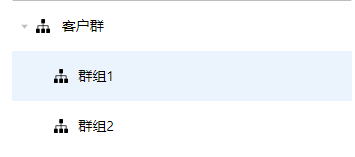
在不同“群组”下创建一些客户(Client)


在告警管理页面中,创建一些告警,并将这些告警分配给不同的客户

在客户管理中,通过选择不同的组织架构,查询当前“群组”下的客户告警


按任意字段关键字查询
实现
定义按任意字段关键字查询过滤器(IKeywordOrientedFilter)接口,查询实体列表Dto若实现该接口,将筛选指定的目标字段(TargetFields)包含指定的关键字(Keyword)的实体。
public interface IKeywordOrientedFilter
{
public string Keyword { get; set; }
public string TargetFields { get; set; }
}
创建应用过滤条件方法:ApplySearchFiltered,代码如下:
protected virtual IQueryable<TEntity> ApplySearchFiltered(IQueryable<TEntity> query, TGetListInput input)
{
if (input is IKeywordOrientedFilter)
{
var filteredInput = input as IKeywordOrientedFilter;
if (filteredInput != null)
{
var targetFields = new string[] { "Name", "Title" };
if (!string.IsNullOrEmpty(filteredInput.TargetFields))
{
targetFields = filteredInput.TargetFields.Split(',');
}
return query.WhereIf(!filteredInput.Keyword.IsNullOrWhiteSpace(),
FilterByKeywordDynamic<TEntity>(filteredInput.Keyword, targetFields));
}
}
return query;
}
请注意,可应用过滤的条件为:
- input需实现IKeywordOrientedFilter接口,且Keyword不为空;
- 若filteredInput.TargetFields为空,则默认使用Name和Title字段进行筛选。
对于每一个TargetField,需要在实体中找到对应字段(属性)。若找到,则为此实体字段创建条件筛选的表达式,然后将这些表达式通过Or连接起来,最终返回一个包含多段关键字筛选的Lambda表达式。
创建FilterByKeywordDynamic方法,代码如下:
private Expression<Func<TEntity, bool>> FilterByKeywordDynamic<T>(string keyword, params string[] sortColumns)
{
var parameter = Expression.Parameter(typeof(T), "p");
var propertys = sortColumns.Select(sortColumn => typeof(T).GetProperty(sortColumn));
var method = typeof(string)
.GetMethods()
.FirstOrDefault(x => x.Name == "Contains");
var keyConstantExpression = Expression.Constant(keyword, typeof(string));
Expression originalExpression = null;
foreach (var property in propertys)
{
if (property != null)
{
var propertyAccess = Expression.MakeMemberAccess(parameter, property);
var expression = Expression.Call(propertyAccess, method, keyConstantExpression);
if (originalExpression == null)
{
originalExpression = expression;
}
else
{
originalExpression = Expression.Or(originalExpression, expression);
}
}
}
var result = originalExpression != null ?
Expression.Lambda<Func<TEntity, bool>>(originalExpression, parameter)
: p => true;
return result;
}
创建默认的应用过滤规则DefaultConvention,将之前的按组织架构查询和按关键字查询的代码提取到DefaultConvention方法中,此类可派生,使用virtual关键字以便在子类中重写,代码如下:
protected virtual async Task<IQueryable<TEntity>> DefaultConvention(TGetListInput input, IQueryable<TEntity> query)
{
query = ApplySearchFiltered(query, input);
query = ApplyUserOrientedFiltered(query, input);
return query;
}
在CreateBriefFilteredQueryAsync和CreateFilteredQueryAsync方法中调用DefaultConvention方法,代码如下:
protected virtual async Task<IQueryable<TEntity>> CreateBriefFilteredQueryAsync(TGetListBriefInput input)
{
var query = await ReadOnlyRepository.GetQueryableAsync();
query = await DefaultConvention(input, query);
return query;
}
protected override async Task<IQueryable<TEntity>> CreateFilteredQueryAsync(TGetListInput input)
{
var query = await ReadOnlyRepository.GetQueryableAsync();
query = await DefaultConvention(input, query);
return query;
}
应用
无需在应用层中更改代码,
在GetAllAlarmInput中实现IKeywordOrientedFilter接口,代码如下:
public class GetAllAlarmInput : PagedAndSortedResultRequestDto, IKeywordOrientedFilter
{
//keyword
public string Keyword { get; set; }
public string TargetFields { get; set; }
...
}
测试
在告警管理页面建立一些告警

在筛选中输入关键字“3”,点击查询

可以看到将筛选出标题包含关键字“3”的告警

查询的报文Payload如下图:
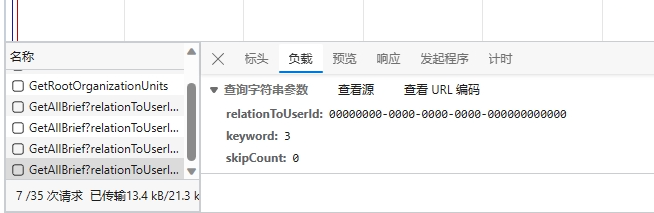
按用户查询
实现
定义按用户查询(IUserOrientedFilter)接口
public interface IUserOrientedFilter
{
public string EntityUserIdIdiom { get; }
Guid? UserId { get; set; }
}
- EntityUserIdIdiom:语义上的UserId,用于指定业务实体中用于描述“用户Id”字段的名称,若不指定,则默认为“UserId”
- UserId:用户Id,若为Guid.Empty,则使用当前登录用户的Id
查询实体列表Dto若实现该接口,将筛选指定 UserId 下的关联的实体。
若指定 UserId 为 Guid.Empty,则使用当前登录用户的 UserId。
ICurrentUser是Abp的一个服务,用于获取当前登录用户的信息
创建应用过滤条件方法:ApplyUserOrientedFiltered,在此实现拼接LINQ表达式,代码如下:
protected virtual IQueryable<TEntity> ApplyUserOrientedFiltered(IQueryable<TEntity> query, TGetListInput input)
{
if (input is IUserOrientedFilter)
{
var filteredInput = input as IUserOrientedFilter;
var entityUserIdIdiom = filteredInput.EntityUserIdIdiom;
if (string.IsNullOrEmpty(entityUserIdIdiom))
{
entityUserIdIdiom = "UserId";
}
if (HasProperty<TEntity>(entityUserIdIdiom))
{
var property = typeof(TEntity).GetProperty(entityUserIdIdiom);
if (filteredInput != null && filteredInput.UserId.HasValue)
{
Guid userId = default;
if (filteredInput.UserId.Value == Guid.Empty)
{
using (var scope = ServiceProvider.CreateScope())
{
var currentUser = scope.ServiceProvider.GetRequiredService<ICurrentUser>();
if (currentUser != null)
{
userId = currentUser.GetId();
}
}
}
else
{
userId = filteredInput.UserId.Value;
}
var parameter = Expression.Parameter(typeof(TEntity), "p");
var keyConstantExpression = Expression.Constant(userId, typeof(Guid));
var propertyAccess = Expression.MakeMemberAccess(parameter, property);
var expression = Expression.Equal(propertyAccess, keyConstantExpression);
var equalExpression = expression != null ?
Expression.Lambda<Func<TEntity, bool>>(expression, parameter)
: p => false;
query = query.Where(equalExpression);
}
}
}
return query;
}
请注意,可应用过滤的条件为:
- input需实现IUserOrientedFilter接口;
- 实体必须关联用户。
否则将原封不动返回IQueryable对象。
使用
无需在应用层中更改代码,
在GetAllAlarmInput中实现IUserOrientedFilter接口,代码如下:
public class GetAllAlarmInput : PagedAndSortedResultRequestDto, IUserOrientedFilter
{
Guid? UserId { get; set; }
public string EntityUserIdIdiom { get; }
// 或显式实现
// public string EntityUserIdIdiom => "UserId";
...
}
测试
创建一些组织架构,命名“群组”
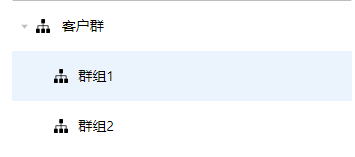
在不同“群组”下创建一些客户(Client)


在告警管理页面中,创建一些告警,并将这些告警分配给不同的客户
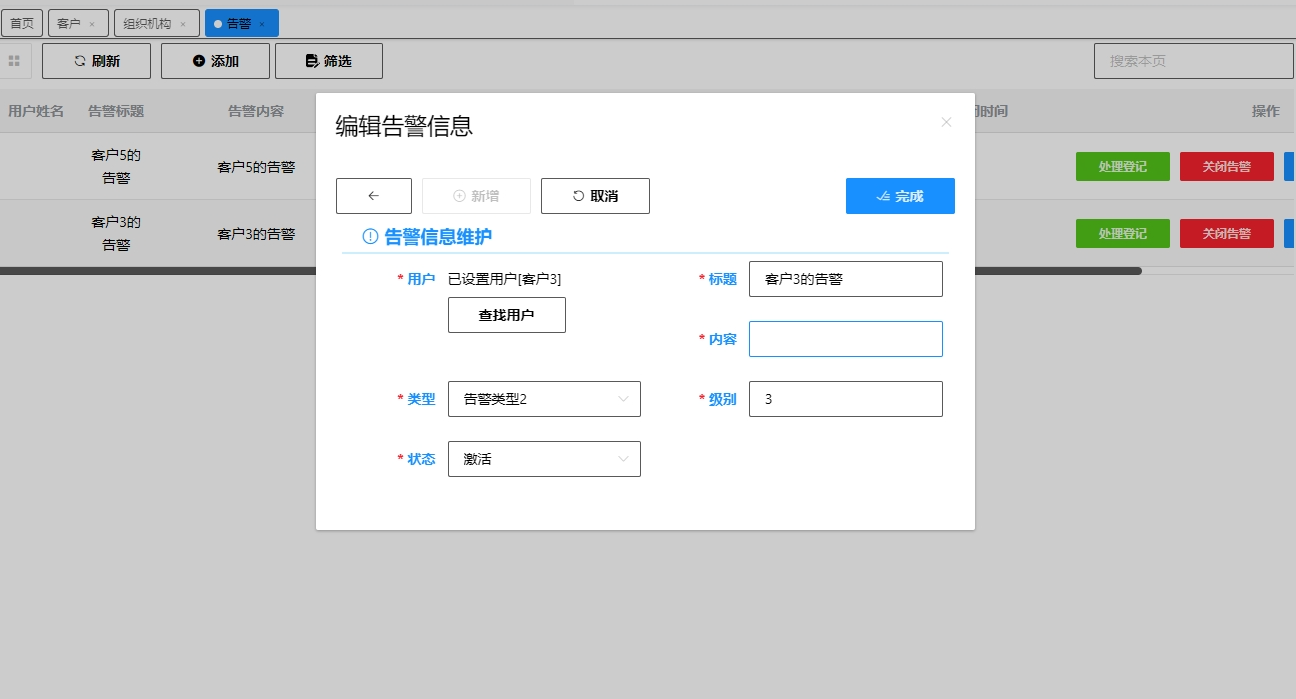
告警创建完成后,进入客户管理,在右侧客户列表中点击“查看详情”
打开客户详情页面,点击“告警”标签页,可以看到该客户下的告警列表

按用户关系查询
用户关系(Relation)是描述业务系统中人员与人员之间的关系,如:签约、关注,或者朋友关系。
之前我们在扩展身份管理模块的时候,已经实现了用户关系管理,可以查看本系列博文之前的内容。怎样优雅地增删查改(二):扩展身份管理模块
原理
查询依据
用户之间的关系通过Relation表来存储。模型如下图所示:
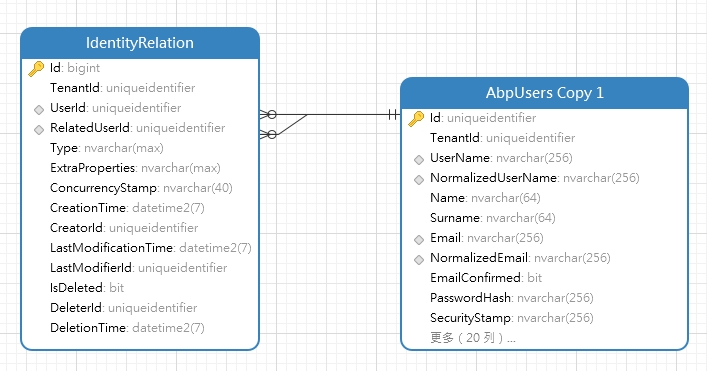
关系类型由Type来定义
关系指向由UserId与RelatedUserId来描述
人员之间的关系是单项的,也就是说可以A是B的好友,但B不一定是A的好友
正向关系:User -> RelatedUser
反向关系:RelatedUser -> User
查询目标业务对象HealthAlarm关联了业务用户HealthClient,因业务用户与鉴权用户IdentityUser共享同一个Id,因此可以通过查询用户关系关联的User,查询到业务对象。

实现
正向用户关系
定义按正向用户关系查询(IRelationToOrientedFilter)接口
public interface IRelationToOrientedFilter
{
Guid? RelationToUserId { get; set; }
public string EntityUserIdIdiom { get; }
string RelationType { get; set; }
}
- EntityUserIdIdiom:语义上的UserId,用于指定业务实体中用于描述“用户Id”字段的名称,若不指定,则默认为“UserId”;
- RelationToUserId:正向关系用户Id,若为Guid.Empty,则使用当前登录用户的Id;
- RelationType:关系类型,如:“attach”为签约,“follow”为关注,可自定义。
对于Relation服务,其依赖关系在应用层,查找指定用户的关系用户将在CurdAppServiceBase的子类实现。创建一个抽象方法GetUserIdsByRelatedToAsync
protected abstruct Task<IEnumerable<Guid>> GetUserIdsByRelatedToAsync(Guid userId, string relationType);
创建应用过滤条件方法:ApplyRelationToOrientedFiltered,在此实现拼接LINQ表达式,
ICurrentUser是Abp的一个服务,用于获取当前登录用户的信息
代码如下:
protected virtual async Task<IQueryable<TEntity>> ApplyRelationToOrientedFiltered(IQueryable<TEntity> query, TGetListInput input)
{
if (input is IRelationToOrientedFilter)
{
var filteredInput = input as IRelationToOrientedFilter;
var entityUserIdIdiom = filteredInput.EntityUserIdIdiom;
if (string.IsNullOrEmpty(entityUserIdIdiom))
{
entityUserIdIdiom = "UserId";
}
if (HasProperty<TEntity>(entityUserIdIdiom))
{
var property = typeof(TEntity).GetProperty(entityUserIdIdiom);
if (filteredInput != null && filteredInput.RelationToUserId.HasValue && !string.IsNullOrEmpty(filteredInput.RelationType))
{
Guid userId = default;
if (filteredInput.RelationToUserId.Value == Guid.Empty)
{
using (var scope = ServiceProvider.CreateScope())
{
var currentUser = scope.ServiceProvider.GetRequiredService<ICurrentUser>();
if (currentUser != null)
{
userId = currentUser.GetId();
}
}
}
else
{
userId = filteredInput.RelationToUserId.Value;
}
var ids = await GetUserIdsByRelatedToAsync(userId, filteredInput.RelationType);
Expression originalExpression = null;
var parameter = Expression.Parameter(typeof(TEntity), "p");
foreach (var id in ids)
{
var keyConstantExpression = Expression.Constant(id, typeof(Guid));
var propertyAccess = Expression.MakeMemberAccess(parameter, property);
var expressionSegment = Expression.Equal(propertyAccess, keyConstantExpression);
if (originalExpression == null)
{
originalExpression = expressionSegment;
}
else
{
originalExpression = Expression.Or(originalExpression, expressionSegment);
}
}
var equalExpression = originalExpression != null ?
Expression.Lambda<Func<TEntity, bool>>(originalExpression, parameter)
: p => false;
query = query.Where(equalExpression);
}
}
}
return query;
}
反向用户关系
定义按反向用户关系查询(IRelationFromOrientedFilter)接口
public interface IRelationFromOrientedFilter
{
Guid? RelationFromUserId { get; set; }
public string EntityUserIdIdiom { get; }
string RelationType { get; set; }
}
- EntityUserIdIdiom:语义上的UserId,用于指定业务实体中用于描述“用户Id”字段的名称,若不指定,则默认为“UserId”;
- RelationFromUserId:反向关系用户Id,若为Guid.Empty,则使用当前登录用户的Id;
- RelationType:关系类型,如:“attach”为签约,“follow”为关注,可自定义。
对于Relation服务,其依赖关系在应用层,查找指定用户的关系用户将在CurdAppServiceBase的子类实现。创建一个抽象方法GetUserIdsByRelatedFromAsync
protected abstruct Task<IEnumerable<Guid>> GetUserIdsByRelatedFromAsync(Guid userId, string relationType);
创建应用过滤条件方法:ApplyRelationFromOrientedFiltered,在此实现拼接LINQ表达式,
ICurrentUser是Abp的一个服务,用于获取当前登录用户的信息
代码如下:
protected virtual async Task<IQueryable<TEntity>> ApplyRelationFromOrientedFiltered(IQueryable<TEntity> query, TGetListInput input)
{
if (input is IRelationFromOrientedFilter)
{
var filteredInput = input as IRelationFromOrientedFilter;
var entityUserIdIdiom = filteredInput.EntityUserIdIdiom;
if (string.IsNullOrEmpty(entityUserIdIdiom))
{
entityUserIdIdiom = "UserId";
}
if (HasProperty<TEntity>(entityUserIdIdiom))
{
var property = typeof(TEntity).GetProperty(entityUserIdIdiom);
if (filteredInput != null && filteredInput.RelationFromUserId.HasValue && !string.IsNullOrEmpty(filteredInput.RelationType))
{
Guid userId = default;
if (filteredInput.RelationFromUserId.Value == Guid.Empty)
{
using (var scope = ServiceProvider.CreateScope())
{
var currentUser = scope.ServiceProvider.GetRequiredService<ICurrentUser>();
if (currentUser != null)
{
userId = currentUser.GetId();
}
}
}
else
{
userId = filteredInput.RelationFromUserId.Value;
}
var ids = await GetUserIdsByRelatedFromAsync(userId, filteredInput.RelationType);
Expression originalExpression = null;
var parameter = Expression.Parameter(typeof(TEntity), "p");
foreach (var id in ids)
{
var keyConstantExpression = Expression.Constant(id, typeof(Guid));
var propertyAccess = Expression.MakeMemberAccess(parameter, property);
var expressionSegment = Expression.Equal(propertyAccess, keyConstantExpression);
if (originalExpression == null)
{
originalExpression = expressionSegment;
}
else
{
originalExpression = Expression.Or(originalExpression, expressionSegment);
}
}
var equalExpression = originalExpression != null ?
Expression.Lambda<Func<TEntity, bool>>(originalExpression, parameter)
: p => false;
query = query.Where(equalExpression);
}
}
}
return query;
}
IRelationToOrientedFilter 和 IRelationFromOrientedFilter接口实现上并非互斥。
请注意,可应用过滤的条件为:
- input需实现IRelationToOrientedFilter接口;
- 实体必须关联用户。
否则将原封不动返回IQueryable对象。
使用
在应用层中,实现GetUserIdsByRelatedToAsync
protected override async Task<IEnumerable<Guid>> GetUserIdsByRelatedToAsync(Guid userId, string relationType)
{
var ids = await relationAppService.GetRelatedToUserIdsAsync(new GetRelatedUsersInput()
{
UserId = userId,
Type = relationType
});
return ids;
}
或GetUserIdsByRelatedFromAsync
protected override async Task<IEnumerable<Guid>> GetUserIdsByRelatedFromAsync(Guid userId, string relationType)
{
var ids = await relationAppService.GetRelatedFromUserIdsAsync(new GetRelatedUsersInput()
{
UserId = userId,
Type = relationType
});
return ids;
}
在GetAllAlarmInput中实现IRelationToOrientedFilter或GetUserIdsByRelatedFromAsync接口,代码如下:
public class GetAllAlarmInput : PagedAndSortedResultRequestDto, IRelationToOrientedFilter
{
public Guid? RelationToUserId { get ; set ; }
public string RelationType { get; set; }
public string EntityUserIdIdiom { get; }
...
}
测试
创建一些客户(Client)

进入客户管理,在右侧客户列表中点击“查看详情”
打开客户详情页面,点击管理 - 设置签约员工

选择一个用户,此时该客户会签约至该用户账号下,这里我们将客户1和客户3签约至当前账号admin下。

登录签约用户(admin)的账号,点击“我的” - 客户 - 签约客户
在客户列表中可见,客户1和客户3已签约至当前账号下。

组合查询的报文Payload如下图:
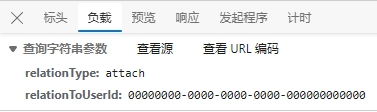
按日期范围查询
使用数据库的创建时间作为查询依据,在Abp框架中,实体类实现ICreationAuditedObject接口,或继承CreationAuditedEntity类,使用仓储创建记录时将自动生成CreationTime。
实现
定义按创建日期范围查询(IDateSpanOrientedFilter)接口。
遵守接口隔离原则,将IDateSpanOrientedFilter接口拆分为IStartDateOrientedFilter和IEndDateOrientedFilter接口。
public interface IDateSpanOrientedFilter : IStartDateOrientedFilter, IEndDateOrientedFilter
{
}
按开始日期查询接口定义如下:
public interface IStartDateOrientedFilter
{
DateTime? StartDate { get; set; }
}
结束日期接口定义如下:
public interface IEndDateOrientedFilter
{
DateTime? EndDate { get; set; }
}
- StartDate:开始日期,记录的CreationTime 大于等于 该日期的记录将被筛选
- EndDate:用户Id,记录的CreationTime 小于 该日期的记录将被筛选
按开始日期查询
创建应用过滤条件方法:ApplyStartDateOrientedFiltered,在此实现拼接LINQ表达式,代码如下:
protected virtual IQueryable<TEntity> ApplyStartDateOrientedFiltered(IQueryable<TEntity> query, TGetListInput input)
{
if (input is IStartDateOrientedFilter && HasProperty<TEntity>("CreationTime"))
{
var property = typeof(TEntity).GetProperty("CreationTime");
var filteredInput = input as IStartDateOrientedFilter;
if (filteredInput != null && filteredInput.StartDate.HasValue)
{
Expression originalExpression = null;
var parameter = Expression.Parameter(typeof(TEntity), "p");
var dateConstantExpression = Expression.Constant(filteredInput.StartDate.Value, typeof(DateTime));
var propertyAccess = Expression.MakeMemberAccess(parameter, property);
var expression = Expression.GreaterThanOrEqual(propertyAccess, dateConstantExpression);
var equalExpression = expression != null ?
Expression.Lambda<Func<TEntity, bool>>(expression, parameter)
: p => false;
query = query.Where(equalExpression);
}
}
return query;
}
按结束日期查询
创建应用过滤条件方法:ApplyEndDateOrientedFiltered,在此实现拼接LINQ表达式,代码如下:
protected virtual IQueryable<TEntity> ApplyEndDateOrientedFiltered(IQueryable<TEntity> query, TGetListInput input)
{
if (input is IEndDateOrientedFilter && HasProperty<TEntity>("CreationTime"))
{
var property = typeof(TEntity).GetProperty("CreationTime");
var filteredInput = input as IEndDateOrientedFilter;
if (filteredInput != null && filteredInput.EndDate.HasValue)
{
Expression originalExpression = null;
var parameter = Expression.Parameter(typeof(TEntity), "p");
var dateConstantExpression = Expression.Constant(filteredInput.EndDate.Value, typeof(DateTime));
var propertyAccess = Expression.MakeMemberAccess(parameter, property);
var expression = Expression.LessThan(propertyAccess, dateConstantExpression);
var equalExpression = expression != null ?
Expression.Lambda<Func<TEntity, bool>>(expression, parameter)
: p => false;
query = query.Where(equalExpression);
}
}
return query;
}
请注意,可应用过滤的条件为:
- input需实现IDateSpanOrientedFilter或子接口;
- 实体必须包含“CreationTime”字段。
否则将原封不动返回IQueryable对象。
使用
无需在应用层中更改代码,
在GetAllAlarmInput中实现IDateSpanOrientedFilter接口,代码如下:
public class GetAllAlarmInput : PagedAndSortedResultRequestDto, IDateSpanOrientedFilter
{
public DateTime? StartDate { get; set; }
public DateTime? EndDate { get; set; }
...
}
至此,所有的通用查询接口已实现完成。在这个项目中,我实现了适合我的联合查询方式,你可以根据实际业务需求,扩展和调整查询实现。
项目地址
在线演示:
https://www.matoapp.net:3012/ 用户名admin 密码1q2w3E*

cm0201 43 weeks sitten
沙发
jiawei.robot 21 weeks sitten
大佬,为啥我创建的项目包含很多不需要的内容
使用的命令:abp new Matoapp.Health -t module --no-ui
目录结构如下: Mode LastWriteTime Length Name
d----- 2023/12/25 17:12 database d----- 2023/12/25 17:12 host d----- 2023/12/25 17:12 src d----- 2023/12/25 17:12 test -a---- 2023/12/25 17:12 37 .gitattributes -a---- 2023/12/25 17:12 4493 .gitignore -a---- 2023/12/25 17:12 69 .prettierrc -a---- 2023/12/25 17:12 717 common.props -a---- 2023/12/25 17:12 298 docker-compose.migrations.yml -a---- 2023/12/25 17:12 1620 docker-compose.override.yml -a---- 2023/12/25 17:12 485 docker-compose.yml -a---- 2023/12/25 17:12 3961 Matoapp.Health.abpmdl -a---- 2023/12/25 17:12 90 Matoapp.Health.abpsln -a---- 2023/12/25 17:12 12369 Matoapp.Health.sln -a---- 2023/12/25 17:12 2982 Matoapp.Health.sln.DotSettings -a---- 2023/12/25 17:12 110 NuGet.Config
Mode LastWriteTime Length Name
d----- 2023/12/25 17:13 Matoapp.Health.AuthServer d----- 2023/12/25 17:13 Matoapp.Health.Host.Shared d----- 2023/12/25 17:13 Matoapp.Health.HttpApi.Host
Mode LastWriteTime Length Name
d----- 2023/12/25 17:13 Matoapp.Health.Application d----- 2023/12/25 17:13 Matoapp.Health.Application.Contracts d----- 2023/12/25 17:13 Matoapp.Health.Domain d----- 2023/12/25 17:13 Matoapp.Health.Domain.Shared d----- 2023/12/25 17:13 Matoapp.Health.EntityFrameworkCore d----- 2023/12/25 17:13 Matoapp.Health.HttpApi d----- 2023/12/25 17:13 Matoapp.Health.HttpApi.Client d----- 2023/12/25 17:13 Matoapp.Health.Installer d----- 2023/12/25 17:13 Matoapp.Health.MongoDB