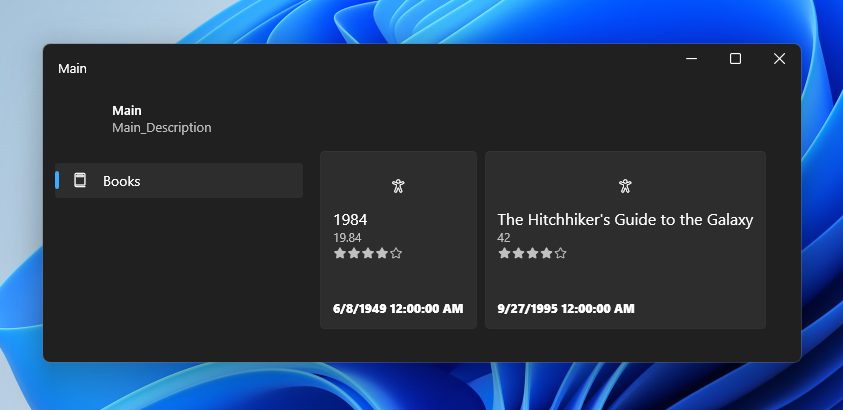How to integrate WPF template with an ABP solution
Introduction
ABP comes with a WPF template now, but it's a minimal example and doesn't include implementation within a solution nor testing. That's what we'll be discussing in this article.
Creating the solution
If you already have a project, you can skip this section.
To begin, start by creating a solution using abp new Acme.BookStore. This will create the initial setup, including the tiered layers and the base testing projects we'll need later.
Next, we'll want to create a new solution (somewhere else) using the WPF template by running abp new Acme.BookStore.Wpf -t wpf. When that's complete, move the Acme.BookStore.Wpf into your full solution. It should look like this:
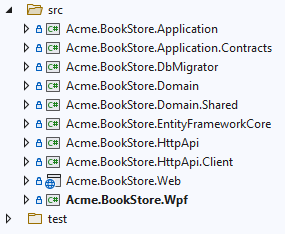
Setting up the Wpf project
First, you need to add project references to the *.Application and *.EntityFrameworkCore projects. That'll allow this app to interact with the system.
Second, modify the *Module.cs class and add the Application and EntityFrameworkCore modules as dependencies for this module, like so:
[DependsOn(typeof(AbpAutofacModule),
typeof(BookStoreApplicationModule), // <<- add
typeof(BookStoreEntityFrameworkCoreModule))] // <<- add
public class BookStoreWpfModule : AbpModule
{
public override void ConfigureServices(ServiceConfigurationContext context)
{
Configure<AbpAuditingOptions>(options => options.IsEnabled = false);
Configure<AbpBackgroundJobOptions>(options => options.IsJobExecutionEnabled = BackgroundJobConsts.IsEnabled);
Configure<AbpBackgroundWorkerOptions>(options => options.IsEnabled = BackgroundJobConsts.IsEnabled);
}
}
Creating the test project
Go ahead and open the test solution folder and create a new project. It should basically be a copy of the *.Web.Tests project but change Web to Wpf
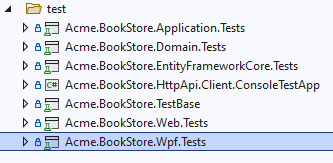
The test project should reference the following packages:
- Microsoft.NET.Test.Sdk
- Abp.TestBase
- Volo.Abp.TestBase
- Shouldly
- xunit.runner.visualstudio
- Xunit.StaFact
The test project should reference the following solution projects:
- The
*.Application.Testsproject - The
*.Wpfapp project
Next, we'll need to create the module and wpf test base classes.
Module Class
namespace Acme.BookStore;
[DependsOn(
typeof(BookStoreWpfModule),
typeof(BookStoreApplicationTestModule)
)]
public class BookStoreWpfTestModule : AbpModule
{
public override void PreConfigureServices(ServiceConfigurationContext context)
{
}
public override void ConfigureServices(ServiceConfigurationContext context)
{
ConfigureLocalizationServices(context.Services);
}
private static void ConfigureLocalizationServices(IServiceCollection services)
{
var cultures = new List<CultureInfo> { new CultureInfo("en"), new CultureInfo("tr") };
services.Configure<RequestLocalizationOptions>(options =>
{
options.DefaultRequestCulture = new RequestCulture("en");
options.SupportedCultures = cultures;
options.SupportedUICultures = cultures;
});
services.Configure<AbpLocalizationOptions>(options =>
{
options.Resources
.Get<BookStoreResource>()
.AddBaseTypes(
typeof(AbpValidationResource),
typeof(AbpUiResource)
);
});
}
}
The test base class that all tests will inherit.
public abstract class BookStoreWpfTestBase : BookStoreTestBase<BookStoreWpfTestModule>
{
/// <summary>
/// Shortcut for adding an NSubstitute.For a type and including the reference as a singleton
/// </summary>
/// <typeparam name="T">The interface to substitute</typeparam>
/// <param name="backingStore">The local backing variable</param>
/// <param name="services">The service collection to add the singleton to</param>
public static void AddTestSubstitution<T>(ref T backingStore, IServiceCollection services)
where T : class
{
backingStore = Substitute.For<T>();
services.AddSingleton(backingStore);
}
}
That should be all you need to start creating tests, however there are a few caveats.
- Testing WPF requires special threading to be used, which is where the
Xunit.StaFactpackage comes in (details) but mainly the only difference when writing tests is that you use[UIFact]instead of[Fact]and the package will handle running the tests on an STA thread with the context synchronized. - You're going to want to abstract the Dispatcher pretty quickly. In a WPF app, the dispatcher will be
Application.Current.Dispatcherhowever you don't get access to that when running tests so do the following:
Dispatcher Abstraction
In the WPF app, implement the types you see I've done here including the WpfDispatcher which you'll use within the app to abstract to Application.Current.Dispatcher
Then, in your view models you can just inject IDispatcher dispatcher to run anything on the dispatcher.
In the test project, you can just implement a SimpleDispatcher which runs the code directly:
/// <summary>
/// A basic <see cref="IDispatcher"/> which simply runs the given code.
/// </summary>
public class SimpleDispatcher : IDispatcher, ISingletonDependency
{
/// <inheritdoc/>
public DispatcherType DispatcherType { get; }
/// <summary>
/// Creates a new <see cref="SimpleDispatcher"/> with the specified flags.
/// </summary>
/// <param name="dispatcherType">A set of <see cref="DispatcherType"/> flags indicating whether this <see cref="IDispatcher"/> manages special kinds of threads, which can (and should) be utilized in scenarios such as updating UI elements from code.</param>
public SimpleDispatcher(DispatcherType dispatcherType = DispatcherType.Main)
{
DispatcherType = dispatcherType;
}
/// <inheritdoc/>
public async Task RunAsync(Action execute)
{
execute();
}
/// <inheritdoc/>
public async Task<T> RunAsync<T>(Func<T> execute)
{
return execute();
}
/// <inheritdoc/>
public async Task RunAsync(Func<Task> execute)
{
await execute();
}
/// <inheritdoc/>
public async Task<T> RunAsync<T>(Func<Task<T>> execute)
{
return await execute();
}
public void Run(Action execute)
{
execute();
}
}
You can then create tests that look like the following:
public class MainWindow_Tests : BookStoreWpfTestBase
{
private readonly ILoggerFactory _loggerFactory;
private readonly IStringLocalizer<BookStoreResource> _localizer;
private ISnackbarService _snackbarService;
private ICurrentTenant _fakeCurrentTenant;
private readonly IDispatcher _dispatcher;
private MainWindowViewModel _viewModel;
public MainWindow_Tests()
{
_loggerFactory = GetRequiredService<ILoggerFactory>();
_localizer = GetRequiredService<IStringLocalizer<BookStoreResource>>();
_snackbarService = GetRequiredService<ISnackbarService>();
_fakeCurrentTenant = GetRequiredService<ICurrentTenant>();
_dispatcher = GetRequiredService<IDispatcher>();
_viewModel = new();
}
protected override void AfterAddApplication(IServiceCollection services)
{
AddTestSubstitution(ref _fakeCurrentTenant, services);
AddTestSubstitution(ref _snackbarService, services);
}
private void GivenEmptyViewModel()
{
_viewModel = new MainWindowViewModel(_dispatcher, _loggerFactory, _localizer, _snackbarService);
}
[UIFact]
public void CanInstantiate()
{
GivenEmptyViewModel();
_viewModel.ShouldSatisfyAllConditions(
vm => vm.ShouldNotBeNull(),
vm => vm.IsBusy.ShouldBeFalse(),
vm => vm.IsNotBusy.ShouldBeTrue()
);
}
}
MVVM Setup
I've approached this article and the accompanying sample with MVVM in mind, so in that regard I prefer to utilize the Refactored.MvvmHelpers as a sort of super light boilerplate reduction, in particular the BaseViewModel though to make it work a little easier here I'm going to be inheriting it and adding some of the AspNetZero mobile bits:
public abstract class AppViewModel : BaseViewModel, ITransientDependency
{
private readonly ILogger<AppViewModel> _logger;
private readonly IStringLocalizer<BookStoreResource> _localizer;
public IStringLocalizer<BookStoreResource> L => _localizer;
public List<IDispatcher> Dispatchers { get; }
protected AppViewModel(ILogger<AppViewModel> logger, IStringLocalizer<BookStoreResource> localizer, IDispatcher dispatcher)
: this()
{
_logger = logger;
_localizer = localizer;
Dispatchers = new List<IDispatcher> { dispatcher };
}
protected AppViewModel()
{
}
public virtual async Task InitializeAsync(object navigationData)
{
await Task.FromResult(false);
}
public object GetPropertyValue(string propertyName)
{
return GetType().GetProperty(propertyName).GetValue(this, null);
}
public T GetPropertyValue<T>(string propertyName)
{
return (T)Convert.ChangeType(GetPropertyValue(propertyName), typeof(T));
}
public bool LogException(Exception ex, bool shouldCatch = false, bool shouldDisplay = false)
{
if (ex == null) return shouldCatch;
_logger?.LogException(ex.Demystify());
if (shouldDisplay)
{
//Dispatcher.CurrentDispatcher.Invoke(() =>
//{
// _ = Task.Run(() => _dialogCoordinator.ShowMessageAsync(this, _localizer?["Error"] ?? "Error", (_localizer?["Failed"] ?? "Failed") + $": {ex.ToStringDemystified()}"));
//});
}
return shouldCatch;
}
public async Task SetBusyAsync(Func<Task> func, string loadingMessage = null, bool showException = true)
{
IsBusy = true;
try
{
await func();
}
catch (Exception ex) when (LogException(ex, true, showException))
{
}
finally
{
IsBusy = false;
}
}
}
An example of a view model for a dialog might be something like this then:
public partial class BookDetailViewModel : AppViewModel
{
private readonly Func<Task> _closeAction;
public BookDetailViewModel()
: base()
{
Title = nameof(BookDetailViewModel);
}
public BookDetailViewModel(ILogger<AppViewModel> logger,
IStringLocalizer<BookStoreResource> localizer,
IDispatcher dispatcher,
Func<Task> closeAction = null)
: base(logger, localizer, dispatcher)
{
_closeAction = closeAction;
}
[ICommand]
public async Task CloseAsync()
{
if (_closeAction != null)
{
await _closeAction();
}
}
}
I'm also using the CommunityToolkit.Mvvm to further reduce the need to write all the command code.
Code
The code for this article and project is available here: https://github.com/kfrancis/abp-wpf where you can see the app looks like this: