Cascading Option Loading with Extensions System in ABP Angular
This article will show how to load cascading options with an extensions system in ABP Angular. For this example, we'll simulate renting a book process. Besides our default form properties, we'll contribute Name property to our Rent Form Modal in the Books module. This property will be loaded after Genre is selected.
Before starting this article, I suggest you read the ABP Angular Dynamic Form Extensions
Environment
- ABP Framework Version: ~7.3.0 (
~means that use the latest patch version of the specified release) - DB Provider: MongoDB
- Angular Version: ~16.0.0
Project structure
The books module is not a library; for this demo, it'll placed in the application itself.
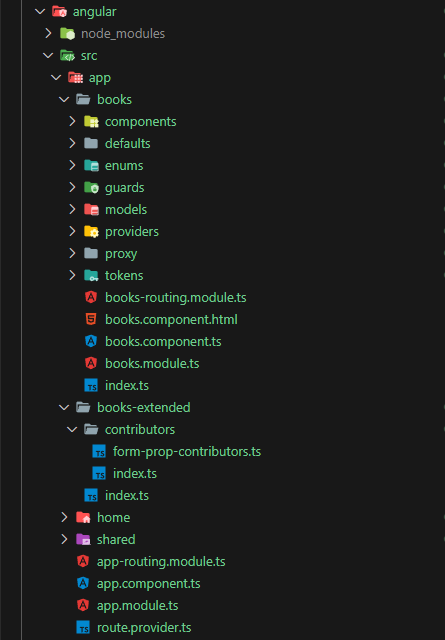
- books folder: Contains default form properties, tokens, models, etc. It's similar to the ABP module structure.
- Also I've used standalone and signals feature in this demo.
- books-extended folder: Contains only
Nameproperty for the contributeRent Form Modalinside the Books module. - For more readability, I've used TS path aliases in this demo. Don't forget to export files in
index.tsfile 🙂
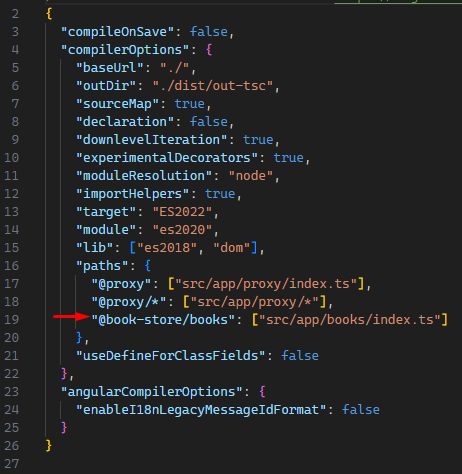
First look at the demo
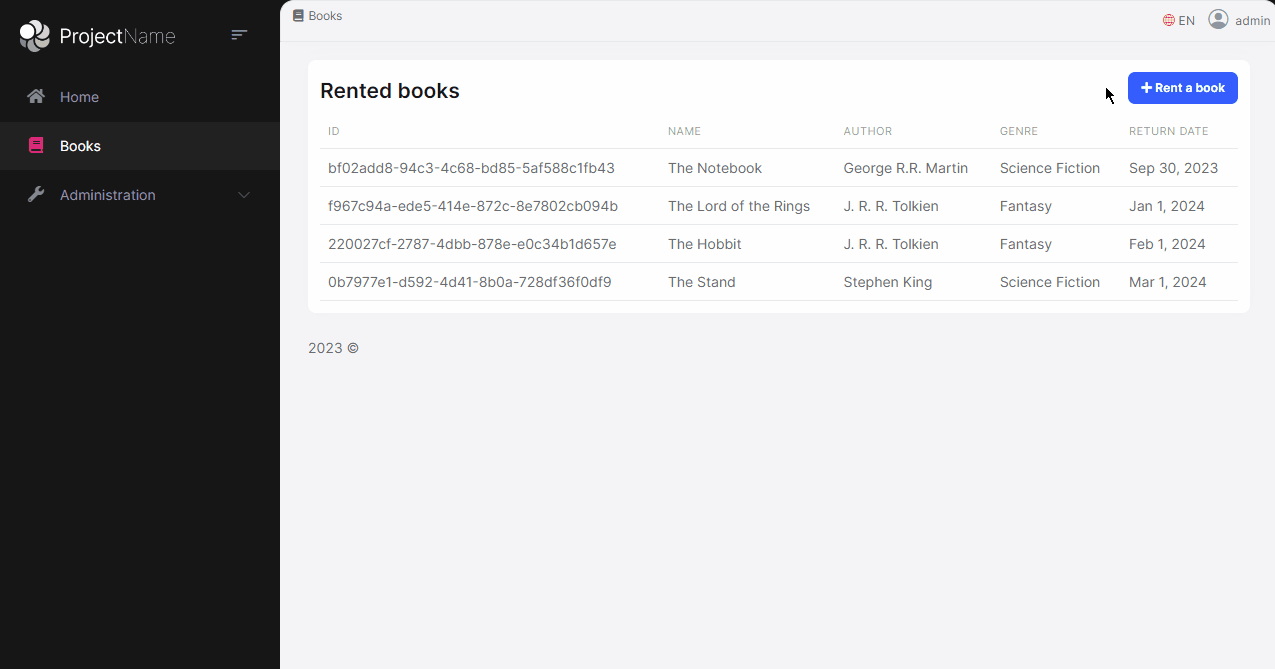
What is the Extension system?
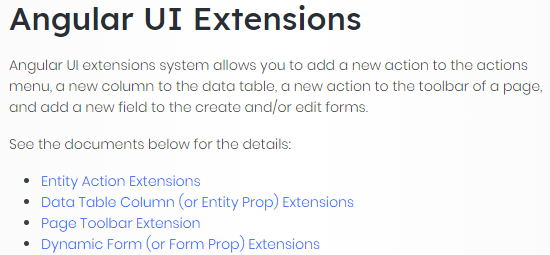
Reviewing the code step by step
1. Create default form properties for Rent Form in the Books module
getInjectedfunction is the key point of the cascading loading- We can reach and track any value from
ServiceorComponent - In that way we can load options according to the selected value
// ~/books/defaults/default-books-form.props.ts
import { Validators } from "@angular/forms";
import { map, of } from "rxjs";
import { ePropType, FormProp } from "@abp/ng.theme.shared/extensions";
import { BookDto, AuthorService, BooksService } from "../proxy";
import { RentBookComponent } from "../components";
import { DefaultOption } from "../utils";
const { required } = Validators;
export const DEFAULT_RENT_FORM_PROPS = FormProp.createMany<BookDto>([
{
type: ePropType.String,
id: "authorId",
name: "authorId",
displayName: "BookStore::Author",
defaultValue: null,
validators: () => [required],
options: (data) => {
const { authors } = data.getInjected(AuthorService);
return of([
DefaultOption,
...authors().map((author) => ({ value: author.id, key: author.name })),
]);
},
},
{
type: ePropType.String,
id: "genreId",
name: "genreId",
displayName: "BookStore::Genre",
defaultValue: null,
validators: () => [required],
options: (data) => {
const rentBookComponent = data.getInjected(RentBookComponent);
const { genres } = data.getInjected(BooksService);
const genreOptions = genres().map(({ id, name }) => ({
value: id,
key: name,
}));
return rentBookComponent.form.controls.authorId.valueChanges.pipe(
map((value: string | undefined) =>
value ? [DefaultOption, ...genreOptions] : [DefaultOption]
)
);
},
},
{
type: ePropType.Date,
id: "returnDate",
name: "returnDate",
displayName: "BookStore::ReturnDate",
defaultValue: null,
validators: () => [required],
},
]);
2. Configure tokens and config options
The documentation explains these steps; that's why I won't explain it again. If documents or samples are not enough, please let me know in the comments 🙂
Extensions Token
// ~/books/tokens/extensions.token.ts
import { CreateFormPropContributorCallback } from "@abp/ng.theme.shared/extensions";
import { InjectionToken } from "@angular/core";
import { BookDto } from "../proxy";
import { eBooksComponents } from "../enums";
import { DEFAULT_RENT_FORM_PROPS } from "../defaults";
export const DEFAULT_BOOK_STORE_CREATE_FORM_PROPS = {
[eBooksComponents.RentBook]: DEFAULT_RENT_FORM_PROPS,
};
export const BOOK_STORE_RENT_FORM_PROP_CONTRIBUTORS =
new InjectionToken<CreateFormPropContributors>(
"BOOK_STORE_RENT_FORM_PROP_CONTRIBUTORS"
);
type CreateFormPropContributors = Partial<{
[eBooksComponents.RentBook]: CreateFormPropContributorCallback<BookDto>[];
/**
* Other creation form prop contributors...
*/
// [eBooksComponents.CreateBook]: CreateFormPropContributorCallback<BookDto>[];
}>;
Extensions Config Option
// ~/books/models/config-options.ts
import { CreateFormPropContributorCallback } from "@abp/ng.theme.shared/extensions";
import { BookDto } from "../proxy";
import { eBooksComponents } from "../enums";
export type BookStoreRentFormPropContributors = Partial<{
[eBooksComponents.RentBook]: CreateFormPropContributorCallback<BookDto>[];
}>;
export interface BooksConfigOptions {
rentFormPropContributors?: BookStoreRentFormPropContributors;
}
3. Extensions Guard
It'll to collect all contributors from ExtensionsService
// ~/books/guards/extensions.guard.ts
import { Injectable, inject } from "@angular/core";
import { Observable, map, tap } from "rxjs";
import { ConfigStateService, IAbpGuard } from "@abp/ng.core";
import {
ExtensionsService,
getObjectExtensionEntitiesFromStore,
mapEntitiesToContributors,
mergeWithDefaultProps,
} from "@abp/ng.theme.shared/extensions";
import {
BOOK_STORE_RENT_FORM_PROP_CONTRIBUTORS,
DEFAULT_BOOK_STORE_CREATE_FORM_PROPS,
} from "../tokens";
@Injectable()
export class BooksExtensionsGuard implements IAbpGuard {
protected readonly configState = inject(ConfigStateService);
protected readonly extensions = inject(ExtensionsService);
canActivate(): Observable<boolean> {
const createFormContributors =
inject(BOOK_STORE_RENT_FORM_PROP_CONTRIBUTORS, { optional: true }) || {};
return getObjectExtensionEntitiesFromStore(
this.configState,
"BookStore"
).pipe(
mapEntitiesToContributors(this.configState, "BookStore"),
tap((objectExtensionContributors) => {
mergeWithDefaultProps(
this.extensions.createFormProps,
DEFAULT_BOOK_STORE_CREATE_FORM_PROPS,
objectExtensionContributors.createForm,
createFormContributors
);
}),
map(() => true)
);
}
}
Yes, I'm still using class-based guard 🙂 much more flexible...
4. RentBookComponent
- Our trackable variable is defined here
(form:FormGroup), which means We'll track this variable inoptionsproperty at defaults || contributors files. - Providing
AuthorService, alsoEXTENSIONS_IDENTIFIERfor the reach dynamic properties
import {
ChangeDetectionStrategy,
Component,
EventEmitter,
Injector,
Output,
inject,
} from "@angular/core";
import { FormGroup } from "@angular/forms";
import { CoreModule, uuid } from "@abp/ng.core";
import { ThemeSharedModule } from "@abp/ng.theme.shared";
import {
EXTENSIONS_IDENTIFIER,
FormPropData,
UiExtensionsModule,
generateFormFromProps,
} from "@abp/ng.theme.shared/extensions";
import { AuthorService, BookDto, BooksService } from "../../proxy";
import { eBooksComponents } from "../../enums";
@Component({
standalone: true,
selector: "app-rent-book",
templateUrl: "./rent-book.component.html",
imports: [CoreModule, UiExtensionsModule, ThemeSharedModule],
providers: [
{
provide: EXTENSIONS_IDENTIFIER,
useValue: eBooksComponents.RentBook,
},
AuthorService,
],
changeDetection: ChangeDetectionStrategy.OnPush,
})
export class RentBookComponent {
protected readonly injector = inject(Injector);
protected readonly authorService = inject(AuthorService);
protected readonly booksService = inject(BooksService);
//#region Just for demo
readonly #authors = this.authorService.authors();
readonly #genres = this.booksService.genres();
readonly #books = this.booksService.books();
//#endregion
protected modalVisible = true;
@Output() modalVisibleChange = new EventEmitter<boolean>();
selected: BookDto;
form: FormGroup;
modalBusy = false;
protected buildForm(): void {
const data = new FormPropData(this.injector, this.selected);
this.form = generateFormFromProps(data);
}
constructor() {
this.buildForm();
}
save(): void {
if (this.form.invalid) {
return;
}
this.modalBusy = true;
const { authorId, genreId, bookId, returnDate } = this.form.value;
//#region Just for demo
const authorName = this.#authors.find(({ id }) => id === authorId).name;
const genreName = this.#genres.find(({ id }) => id === genreId).name;
const bookName = this.#books.find(({ id }) => id === bookId).name;
//#endregion
this.booksService.rentedBooks.update((books) => [
{
id: uuid(),
name: bookName,
author: authorName,
genre: genreName,
returnDate,
},
...books,
]);
this.modalBusy = false;
this.modalVisible = false;
}
}
<abp-modal
[visible]="modalVisible"
[busy]="modalBusy"
(visibleChange)="modalVisibleChange.next($event)"
>
<ng-template #abpHeader>
<h3>{{ 'BookStore::RentABook' | abpLocalization }}</h3>
</ng-template>
<ng-template #abpBody>
<ng-template #loaderRef>
<div class="text-center">
<i class="fa fa-pulse fa-spinner" aria-hidden="true"></i>
</div>
</ng-template>
<form
*ngIf="form; else loaderRef"
[formGroup]="form"
(ngSubmit)="save()"
validateOnSubmit
>
<abp-extensible-form [selectedRecord]="selected"></abp-extensible-form>
</form>
</ng-template>
<ng-template #abpFooter>
<button abpClose type="button" class="btn btn-secondary">
{{ 'AbpIdentity::Cancel' | abpLocalization }}
</button>
<abp-button
iconClass="fa fa-check"
[disabled]="form?.invalid"
(click)="save()"
>
{{ 'AbpIdentity::Save' | abpLocalization }}
</abp-button>
</ng-template>
</abp-modal>
Up to now, we have constructed our module's default form properties.
- As you can see, there are no book names we'll add them via contributors
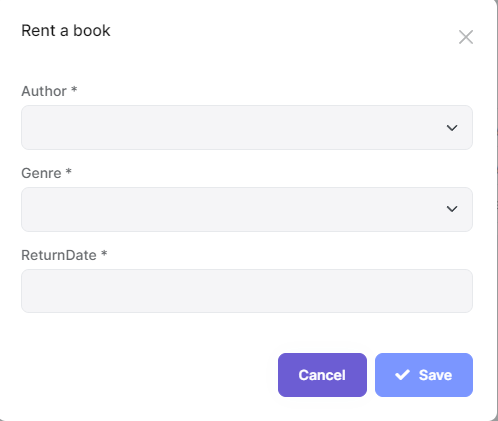
Next, add new property dynamically (book name list as dropdown)
- Created new folder ./src/app/books-extended
- Create contributors/form-prop.contributors.ts
// ~/books-extened/contributors/form-prop.contributors.ts
import { Validators } from "@angular/forms";
import { map } from "rxjs";
import {
ePropType,
FormProp,
FormPropList,
} from "@abp/ng.theme.shared/extensions";
import {
BookDto,
BookStoreRentFormPropContributors,
BooksService,
DefaultOption,
RentBookComponent,
eBooksComponents,
} from "@book-store/books";
const { required, maxLength } = Validators;
const bookIdProp = new FormProp<BookDto>({
type: ePropType.String,
id: "bookId",
name: "bookId",
displayName: "BookStore::Name",
options: (data) => {
const rentBook = data.getInjected(RentBookComponent);
const { books } = data.getInjected(BooksService);
const bookOptions = books().map(({ id, name }) => ({
value: id,
key: name,
}));
return rentBook.form.controls.genreId.valueChanges.pipe(
map((value: string | undefined) =>
value ? [DefaultOption, ...bookOptions] : [DefaultOption]
)
);
},
validators: () => [required, maxLength(255)],
});
export function bookIdPropContributor(propList: FormPropList<BookDto>) {
propList.addByIndex(bookIdProp, 2);
}
export const bookStoreRentFormPropContributors: BookStoreRentFormPropContributors =
{
[eBooksComponents.RentBook]: [bookIdPropContributor],
};
- Load new contributions via routing & forLazy method
// ~/app-routing.module.ts
import { bookStoreRentFormPropContributors } from "./books-extended/contributors/form-prop.contributors";
const routes: Routes = [
// other routes...
{
path: "books",
loadChildren: () =>
import("@book-store/books").then((m) =>
m.BooksModule.forLazy({
rentFormPropContributors: bookStoreRentFormPropContributors,
})
),
},
];
@NgModule({
imports: [RouterModule.forRoot(routes, {})],
exports: [RouterModule],
})
export class AppRoutingModule {}
Finally, we've added a new property to our module, and it'll be loaded after Genre is selected.
Conclusion
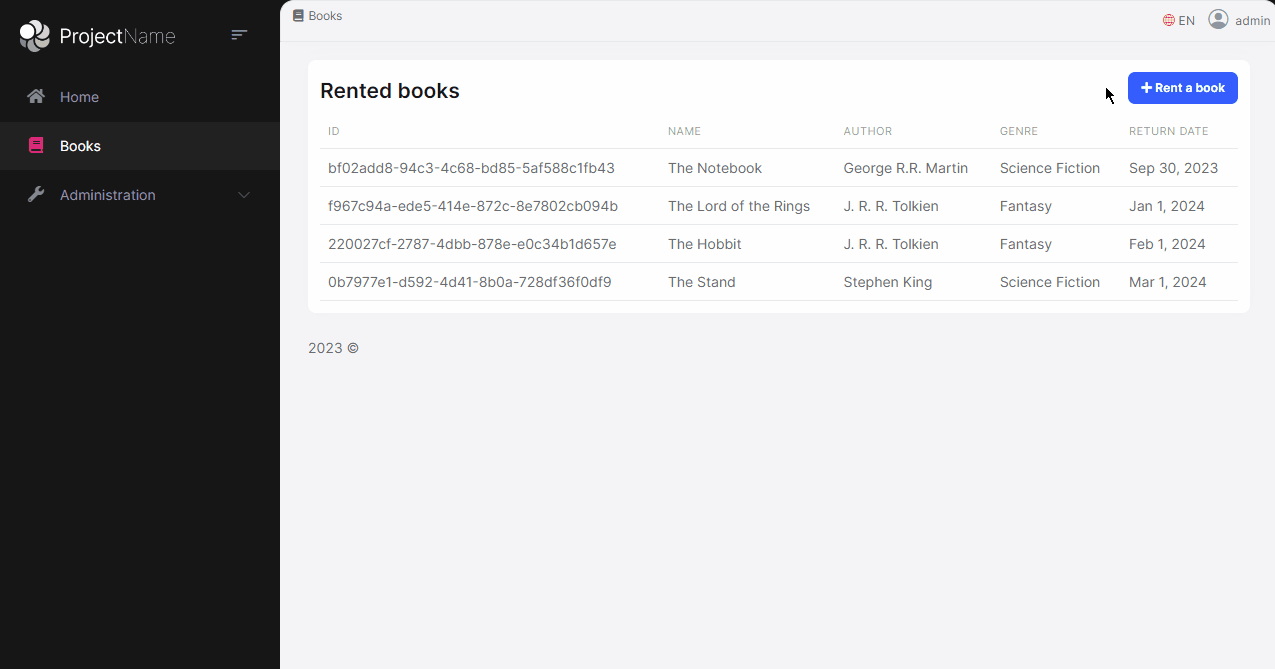
- In ABP Angular, we can create form properties and load dropdown options dynamically via the Extensions System
- We can reach and track any value from
ServiceorComponent - We can create our custom library or module and contribute it to any module in the application
Thanks for reading, I hope it was helpful. If you have any questions, please let me know in the comments section. 👋👋
You can find the source code of this article on Github

AFMatambo 8 weeks ago
Excellent article and very well explained. I'm trying to implement the same in an MVC razor pages application, using JavaScript, but I can't find any example yet, not even in the ABP Framework documentation. Could you guide me on how to do the same implementation in MVC razor pages? or any example, guide, or tutorial. Thank you so much.