JSON Columns in Entity Framework Core 7
In this article, we will see how to use the new JSON Columns features that came with EF Core 7 in an ABP based application (with examples).
JSON Columns
Most relational databases support columns that contain JSON documents. The JSON in these columns can be drilled into with queries. This allows, for example, filtering and sorting by the elements of the documents, as well as projection of elements out of the documents into results. JSON columns allow relational databases to take on some of the characteristics of document databases, creating a useful hybrid between these two database management approaches.
EF7 contains provider-agnostic support for JSON columns, with an implementation for SQL Server. This support allows the mapping of aggregates built from .NET types to JSON documents. Normal LINQ queries can be used on the aggregates, and these will be translated to the appropriate query constructs needed to drill into the JSON. EF7 also supports updating and saving changes to JSON documents.
You can find more information about JSON columns in EF Core's documentation.
Mapping JSON Columns
In EF Core, aggregate types can be defined using OwnsOne and OwnsMany methods. OwnsOne can be used to map a single aggregate and the OwnsMany method can be used to map a collection of aggregates.
With EF 7, we have a new extension method for mapping property to a JSON Column: ToJson. We can use this method to mark a property as a JSON Column. The property can be of any type that can be serialized to JSON.
The following example shows how to map a JSON column to an aggregate type:
public class ContactDetails
{
public Address Address { get; set; }
public string? Phone { get; set; }
}
public class Address
{
public Address(string street, string city, string postcode, string country)
{
Street = street;
City = city;
Postcode = postcode;
Country = country;
}
public string Street { get; set; }
public string City { get; set; }
public string Postcode { get; set; }
public string Country { get; set; }
}
public class Person : AggregateRoot<int>
{
public string Name { get; set; } = null!;
public ContactDetails ContactDetails { get; set; } = null!;
}
- Above, we have defined an aggregate type
ContactDetailsthat contains anAddressand aPhonenumber. The aggregate type is configured inOnModelCreatingusingOwnsOneandToJsonmethods below. - The
Addressproperty is mapped to a JSON column usingToJson, and thePhoneproperty is mapped to a regular column. This requires just one call to ToJson() when configuring the aggregate type:
public class MyDbContext : AbpDbContext<MyDbContext>
{
public DbSet<Person> Persons { get; set; }
public MyDbContext(DbContextOptions<MyDbContext> options)
: base(options)
{
}
protected override void OnModelCreating(ModelBuilder builder)
{
base.OnModelCreating(builder);
builder.Entity<Person>(b =>
{
b.ToTable(MyProjectConsts.DbTablePrefix + "Persons", MyProjectConsts.DbSchema);
b.ConfigureByConvention();
b.OwnsOne(x=>x.ContactDetails, c =>
{
c.ToJson(); //mark as JSON Column
c.OwnsOne(cd => cd.Address);
});
});
}
}
Querying JSON Columns
Queries into JSON columns work just the same as querying into any other aggregate type in EF Core. That's it, just use the LINQ! Here are some examples:
var persons = await (await GetDbSetAsync()).ToListAsync();
var contacts = await (await GetDbSetAsync()).Select(person => new
{
person,
person.ContactDetails.Phone, //query over JSON column
Addresses = person.ContactDetails.Address //query over JSON column
}).ToListAsync();
var addresses = await (await GetDbSetAsync()).Select(person => new
{
person,
Addresses = person.ContactDetails.Address //query over JSON column
}).ToListAsync();
Updating JSON Columns
You can update JSON columns the same as updating any record by using the UpdateAsync method. The following example shows how to update a JSON column:
var person = await (await GetDbSetAsync()).FirstAsync();
person.ContactDetails.Phone = "123456789";
person.ContactDetails.Address = new Address("Street", "City", "Postcode", "Country");
await UpdateAsync(person, true);
JSON Column in a Database
After you've configured the database relations, created a new migration and applied it to database you will have a database table like below:
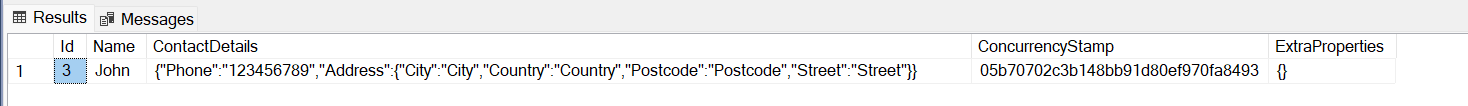
As you can see, thanks to JSON Columns feature the ContactDetails row has JSON content and we can use it in a query or update it from our application with the LINQ JSON query support that mentioned above.
Conclusion
In this article, I've briefly introduced the JSON Columns feature that was shipped with EF Core 7. It's pretty straightforward to use JSON Columns in an ABP based application. You can see the examples above and give it a try!
The Source Code
- You can find the full source code of the example application here.

Engincan Veske 73 weeks ago
Great post!
Navneet Saraswat 73 weeks ago
Thanks for sharing, EF 7 has brought so many new features. In the last event Halil mentioned about ABP has Extra Properties Dictionaries to store dynamic columns, could you please share as well
Kirti Kulkarni 73 weeks ago
Very useful article. Thanks !
Berkan Şaşmaz 73 weeks ago
Great post!
alon 73 weeks ago
Thanks. Great article. is there any implementation for SQLite?
Salih Özkara 73 weeks ago
Hello, currently json column support is only available in Sql server. https://github.com/dotnet/efcore/issues/28816
Phillip Degenhardt 29 weeks ago
EF Core 8 fixes this - JSON columns in SQLite is now supported.